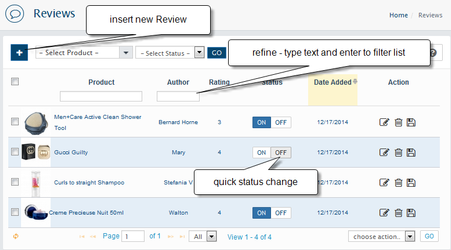| Tip |
|---|
to disable/enable review on storefront go to General Settings |
Reviews Edit
Any review can be edited or moderated.
Status: Review status will determine if the review is displayed or not. MUST be "ON" for review to appear in your store.
Author: the Author name as it will appear in the front-end. note: Author must be between 3 and 64 characters!
Product: select category where product is located then select product the review is about.
Text: enter a reviews text.
| Warning |
|---|
Review Text must be between 25 and 1000 characters! |
Rating: The the review rating. Bad is 1 star, Good is 5 stars.
Reviews on Storefront
Customers able to write review on the products page Reviews Tab. This may vary in third party templates
To disable Reviews look for Allow Reviews setting in System > Settings > General To change the name of the Reviews tab on product page edit Language Definition with key tab_review in System > Localization > Language Definitions