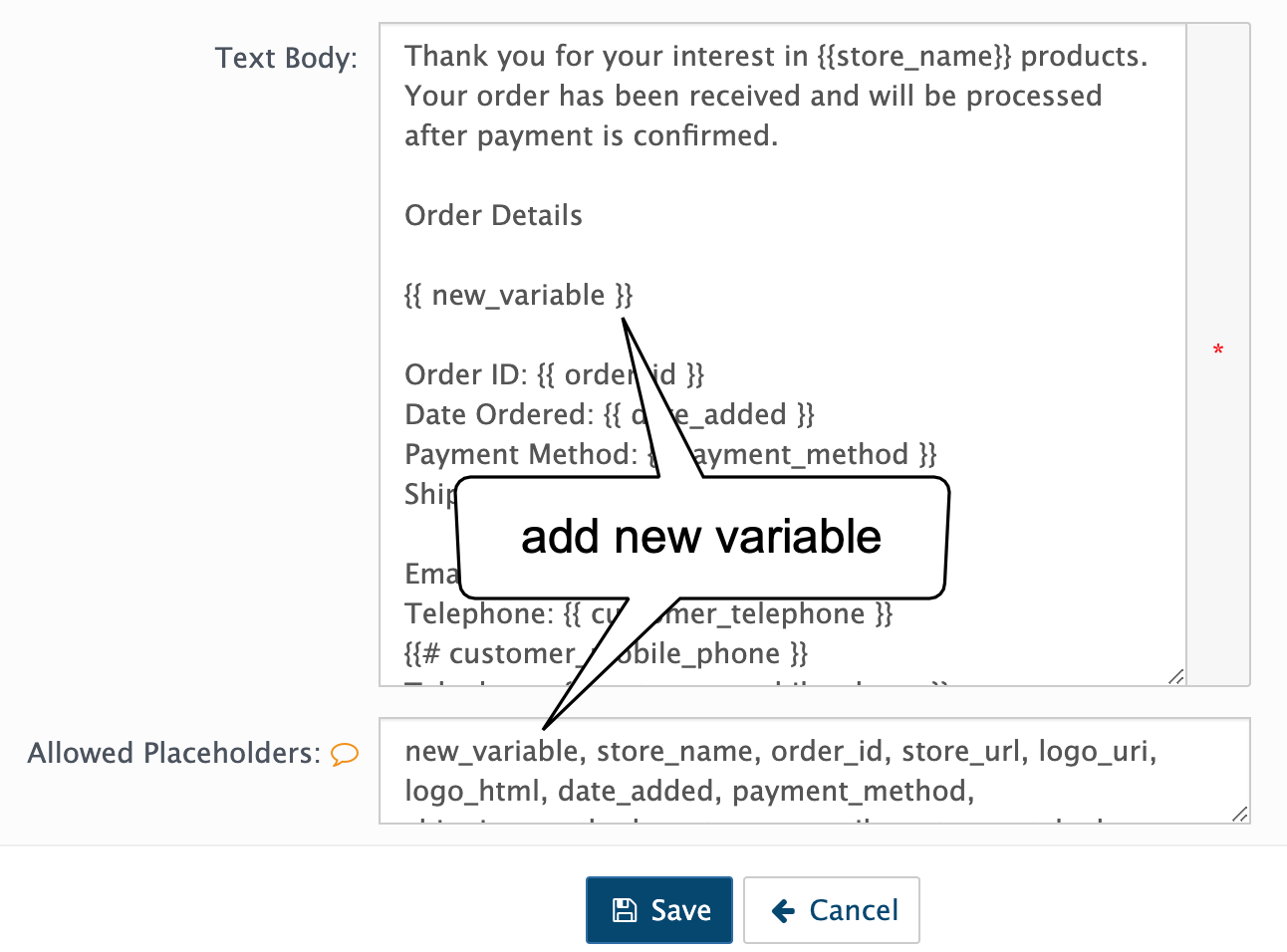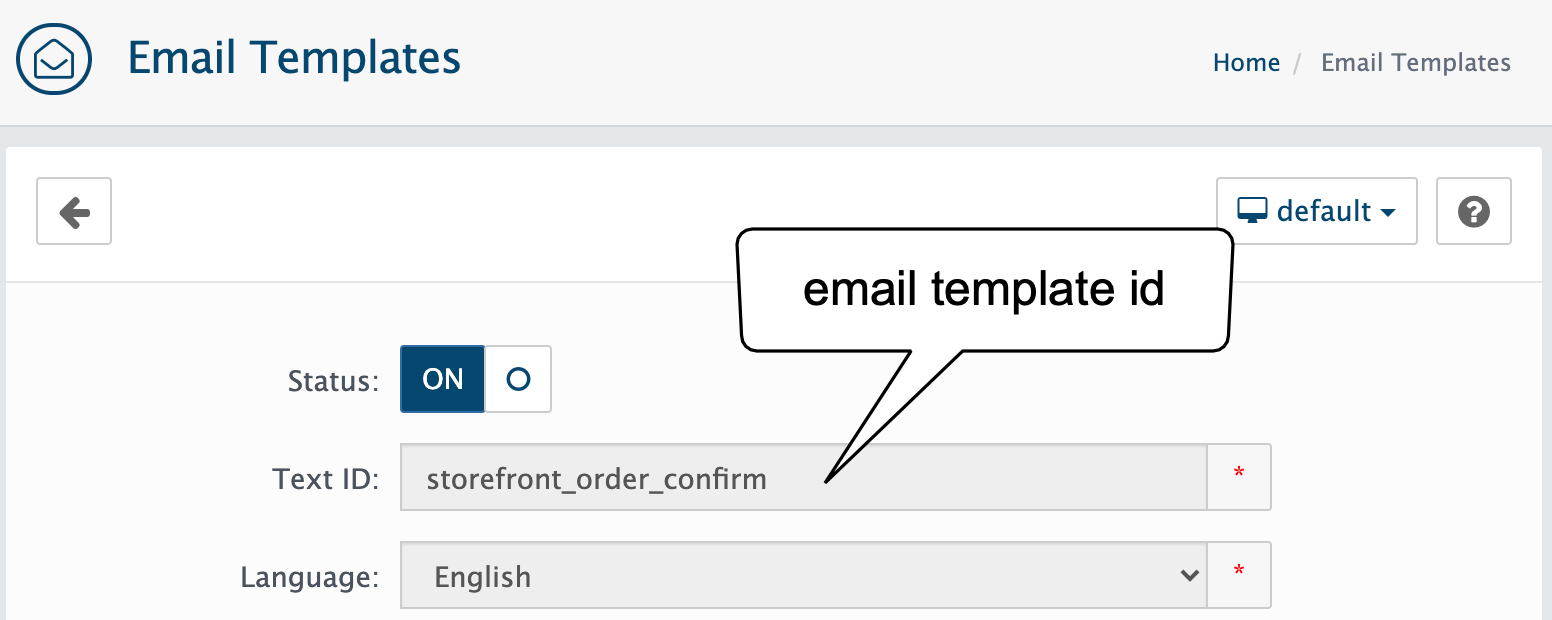In the AbanteCart admin panel go to the Design > Email templates and add a new variable name to the Allowed Placeholders
Search in the AbanteCart code for the required email template text_id
Create a hook in the extension to add a new variable into the email template data
...