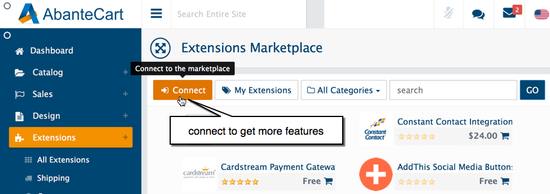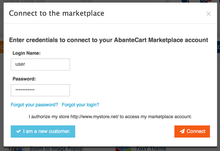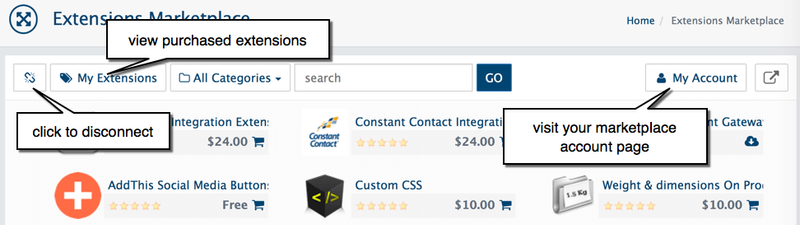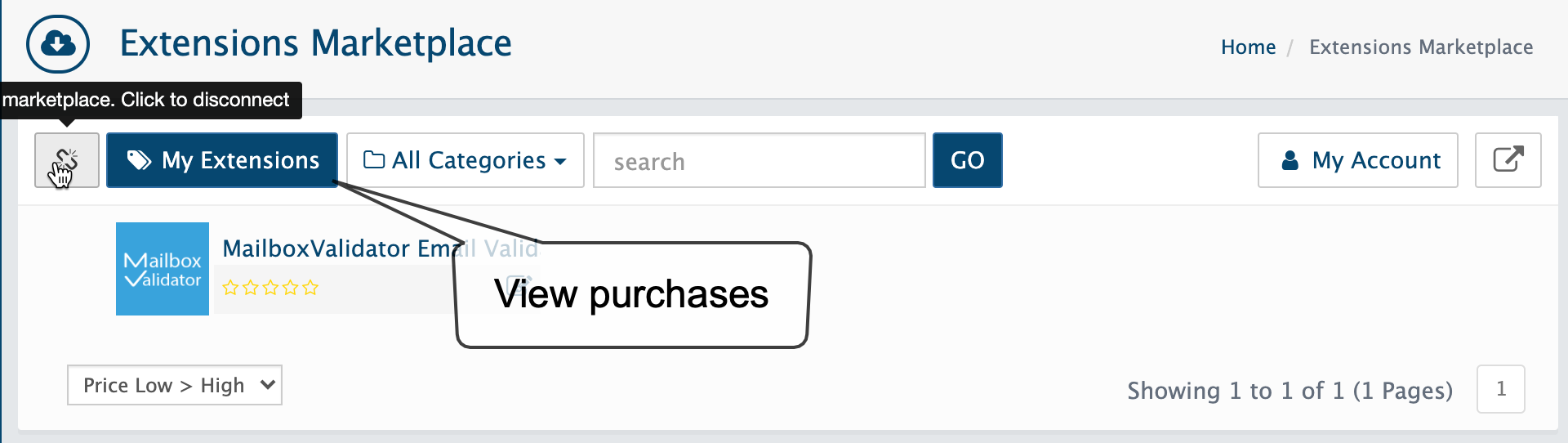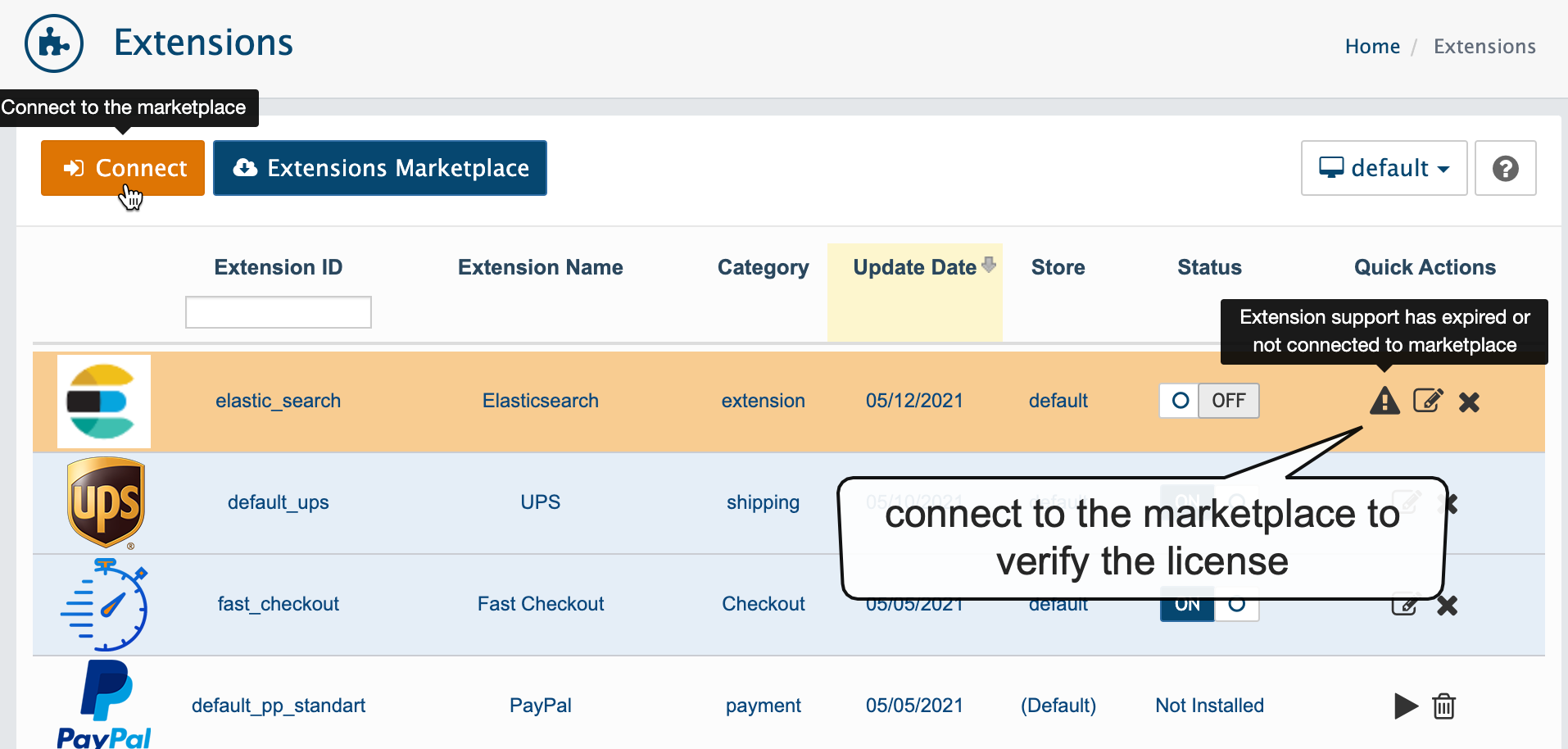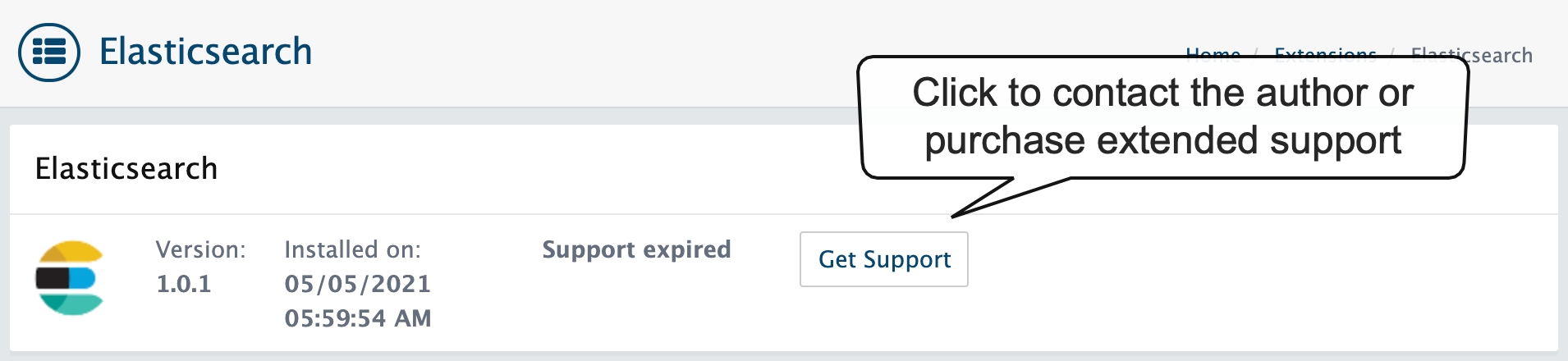Extensions → Get Extensions → Connect
Connect AbanteCart store to official Marketplace to get new extensions, themes or new versions update notification.
| Table of Contents |
|---|
Access new features
After successful connection you can:
- install purchased extensions compatible with your cart version.
- view purchased extensions visit the marketplace account section
- disconnect your store
- upgrade extensions directly from a marketplace
In the My Extensions section, you can see extensions purchased with your marketplace account.
| Note | ||
|---|---|---|
| ||
Extensions displayed here are limited to purchases for your store URL. To see all purchases for all stores please go to https://marketplace.abantecart.com/ Account > Extension Downloads |
Extended Support
All extensions purchased at the marketplace are subject to the license per store Url. if you run a website on a new installation of AbanteCart, you need a separate license for each store. The purchased extension is provided with 120-day support from an author with free upgrades within this time frame. If your order support has expired, you will not get any updates for your extension.
You can extend support time and updates with the purchase of an additional 1-year support term.