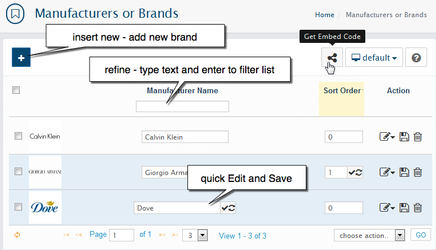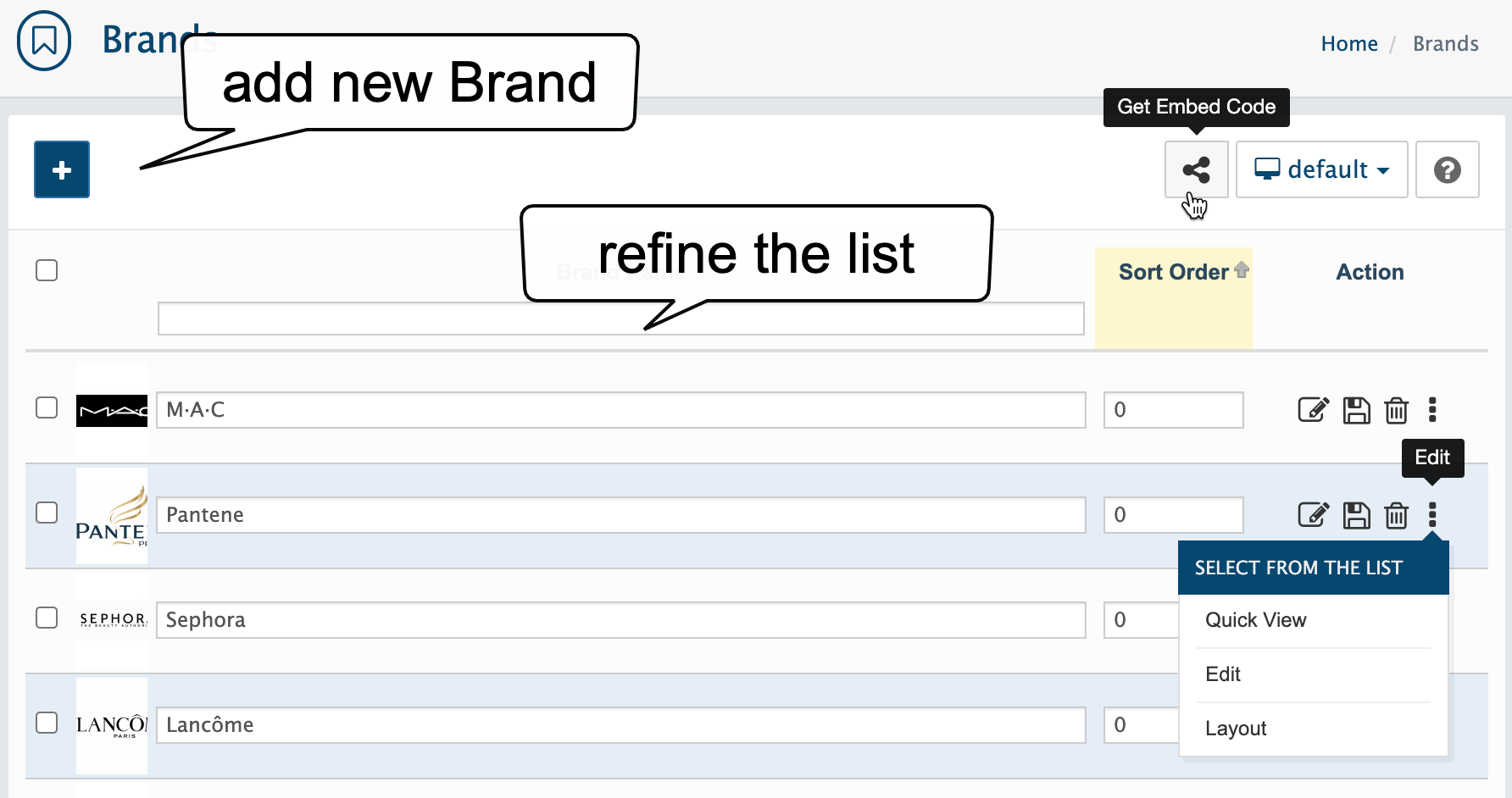In your store's Admin area, go to the section Catalog > Manufacturers→ Brands
Consider the influence of brand loyalty on consumer behavior, especially when you have multiple brands in your store. You can add manufacturer brand details to your store. Along with being able to browse your store by category; Manufacturer Brand listings also give your customers the advantage of browsing items based on brand names!
Adding Manufacturers
products that belongs to the brand.
Adding Brands to Products
To assign products to their respective ManufacturersBrands.
To do this, use the following steps.
- Go to Catalog > Products→ Products
- Search for and select the product that you'd like to edit.
- Click on the product's edit
- In the Product's General Tab, click on the Manufacturer Brand drop-down menu
- Select the product's manufacturer brand from the list
- Click "Save"
Embed brand
We introduce new "embed" feature with version 1.2.3. With AbanteCart 1.2.3 you can sell anything on any website. To get the brand's embed code click on the share icon. Read more about how to embed your brands, products, and categories on any html HTML page in Embed your store article