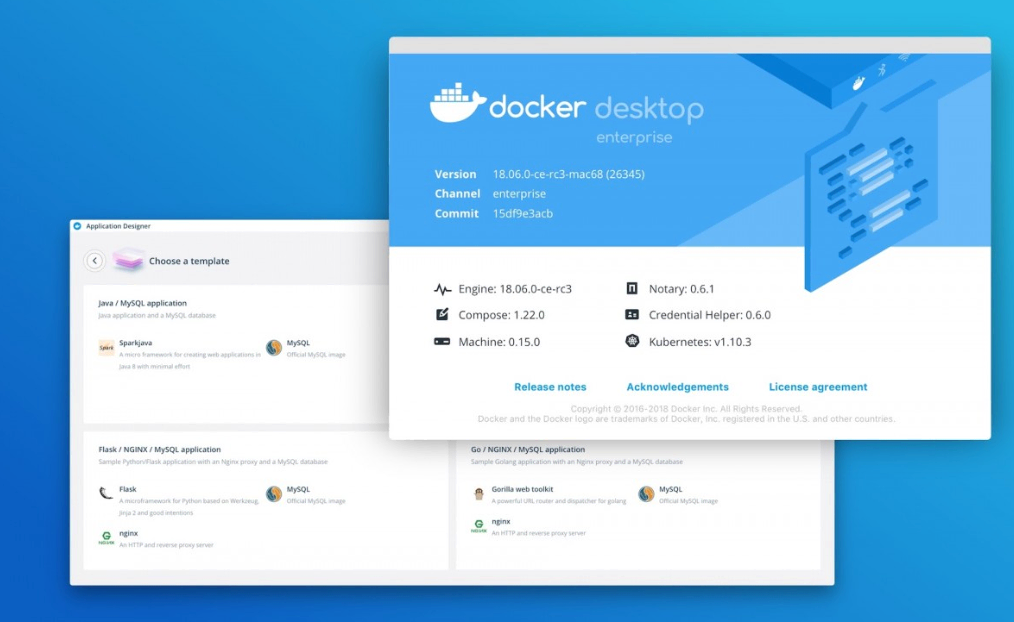| Table of Contents | ||
|---|---|---|
|
These instructions are for AbanteCart eCommerce application installation with Docker container.
Docker containers wrap up the software and its dependencies into a standardized unit for software development that includes everything it needs to run: code, runtime, system tools, and libraries.
| Info | ||
|---|---|---|
| ||
You do not need to get a hosting account to test run or develop with the AbanteCart application and docker. You can install AbanteCart and Docker on your own computer and get the convenience of accessing web site and code locally. |
| Panel | ||
|---|---|---|
| ||
our page at docker hub |
How to install
- Install the docker application on your OS https://runnable.com/docker/getting-started
- To download an image (container) use docker pull. If no tag is provided, Docker Engine uses the
:latesttag as a default:
docker pull abantecart/abantecart
- Start the container:
docker run -p 8880:80 --name abantecart abantecart/abantecart(Restart existing container:docker restart abantecart) - Access administrator panel: http://localhost:8880/index.php?rt=index/home&s=admin
Username/password: admin/admin
| Warning | ||
|---|---|---|
| ||
If you remove the container all your data and configurations will be lost, and the next time you run the image the database will be re-initialized. |
How to install the development version
| Note | ||
|---|---|---|
| ||
To get a more advanced AbanteCart docker installation with database and files storage outside the container please use https://github.com/abantecart/docker Provided bash script can help you to install and up a server with two AbanteCart versions 1.2+ and 2.0+ |
Related articles
| Filter by label (Content by label) | ||||||||||||||||||
|---|---|---|---|---|---|---|---|---|---|---|---|---|---|---|---|---|---|---|
|
| Page Properties | ||
|---|---|---|
| ||
|