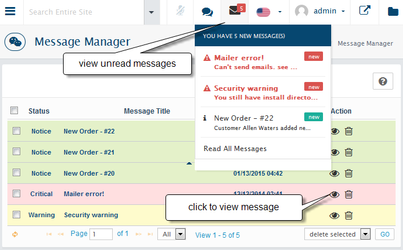In your store's Admin area, go to the System > MessagesGo to the System → Messages
On this page, You can manage all messages received in your admin. Messages give you dynamic information about AbanteCart updates and upgrades, critical errors happened on your site, low stock notifications and other information.
| Tip |
|---|
Starting AbanteCart 1.2.4 you will receive System condition check messages. Important to fix all of them. If for some reason you want to disable System Condition messages please visit System > → Settings > → System Check |