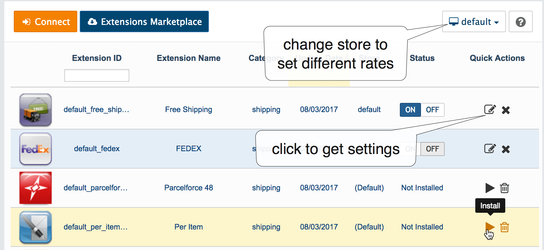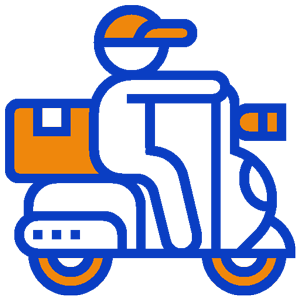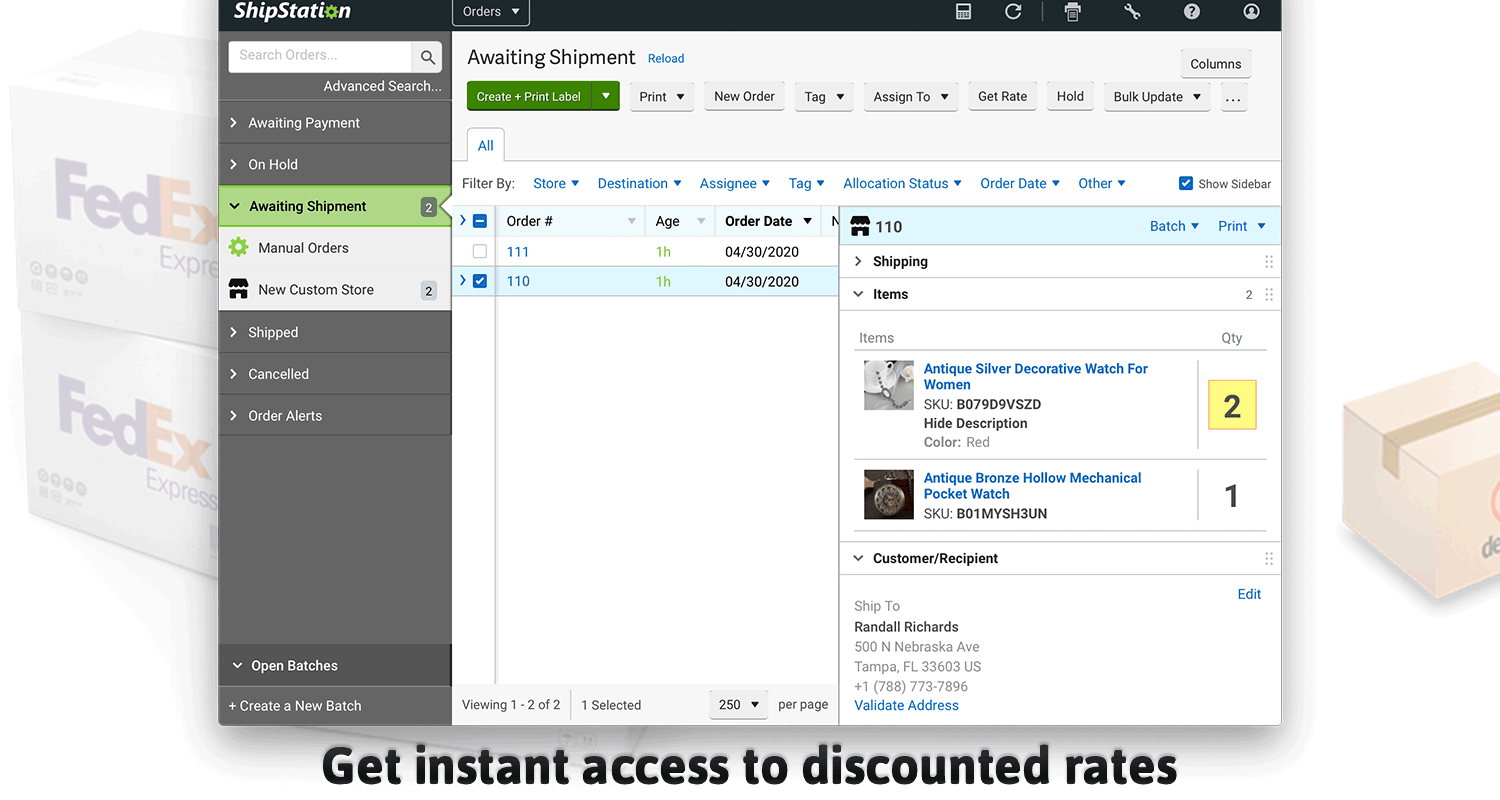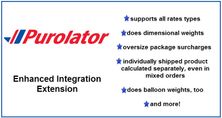Go to the Extensions → Shippings
Every delivery method in AbanteCart is presented as an Extension and in order to access these, you will need to login into the admin area and install it.
Once you access the Extensions page you will find the Shipping extension list. Then you will need to click on the small “play” like icon under the “Quick Actions” column of the table view. This action will install the extension and will lead you to the configuration page for the same where you need to configure additional options.
Common Shipping settings
Extensions → Shippings
Once you access the Extensions page you will find the Shipping extension list. Install the extension and will lead you to the configuration page for the same where you need to configure additional options.
Additional settings vary in each delivery method however several settings are present as part of AbanteCart core and present in any shipping extension installed:
Auto Select You can set to skip the shipping selection page if there is only one shipping option available. This shipping method will be selected automatically. In order for this to work, only a single shipping method needs to be present for the given checkout process.
Select to restrict payments (Accept these payments) If only specific payment methods are needed for this shipping method, select them here. If nothing is selected, all available payment methods will be shown. This setting allows only specific payment methods to be accepted based on the delivery method selected.
Minimal/Maximal order parcel size volume The volume value for the shipment option to be available for the customer. This value is based on combined product sizes in the order. Unit is the cubic Store's Length Class
Minimal/Maximal Weight of Parcel This value is based on combined product sizes in the order. Unit is the Store's Weight Class
Product's shipping settings
| Note |
|---|
Delivery cost depends on Shipping Rates provided by the shipping method installed and the product's shipping settings |
Catalog → Products → Edit Product
Requires Shipping - set to ON to allow shipping for the product
Free Shipping - Enable to allow free shipping in case product with free shipping only one in cart.
Ship Product Individually - Shipping individually is using a fixed shipping price setting. The product will be shipped in a separate package and additional shipping costs will be added to the order with multiple items. If enabled, the Fixed Shipping Price needs to be set.
Fixed Shipping Price - Master setting with the fixed shipping price for this product.
Weight Class notes
Important to know your product's weight/length classes and base weight class in System → Localization → Weight Classes. Whatever you have set to 1.00000 is your base weight class. Any other weights in there need to be a factor of your base class.
| Note | ||
|---|---|---|
| ||
Base Weight Class - global weight class configuration in Localization settings Store's Weight Class - this usually works as a Display weight class Product's Weight Class - you can handle different weight classes for each product. Your cart will recalculate each product's weight with respect to Base Weight Class. Shipping extension's Weight Class if available |
Get more Shipping methods
If you did not find the required delivery method in the Extensions → Shippings list you can get more third-party delivery extensions in the http://marketplace.abantecart.com or directly in Admin → Extensions → Get ExtensionsCore AbanteCart Shippings
Some of the listed modules have additional settings depending on the functionality of the shipping module that need adjusting.
| Panel | ||
|---|---|---|
| ||
Royal Mail provides a range of worldwide delivery services. |
| Panel | ||
|---|---|---|
| ||
The Express 48 parcel delivery service is a fast and reliable service available in the UK |
| Panel | ||
|---|---|---|
| ||
In Per Item shipping, the price entered in the Cost field is multiplied by the number of products ordered. |
| Panel | ||
|---|---|---|
| ||
Use this free shipping delivery method if you want to apply only to orders within the specified shipping areas or limit free shipping to orders over $X |
| Panel | ||
|---|---|---|
| ||
This shipping method provides one of the simplest ways to charge shipping. |
| Panel | ||
|---|---|---|
| ||
You avoid shipping and scheduled delivery charges. |
Third-party shipping extensions
Extensions are available in Extensions → Get Extensions section or thru browser direct linkIf you did not find the required delivery method in the Extensions → Shippings list you can get more third-party delivery extensions in the http://marketplace.abantecart.com or directly in Admin → Extensions → Get Extensions
| Note |
|---|
Third-Party Extensions might be free or paid. |