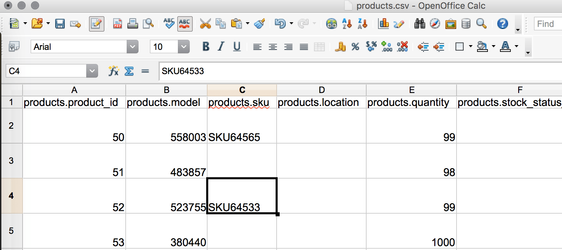In your store's Admin area, go to the System > Data > Import Go to the System → Data → Import & Export
| Tip | ||
|---|---|---|
| ||
Easily load your product catalog when you have a very large amount of products. Or easily update your products in spreadsheet editing software like OpenOffice or Microsoft Excel |