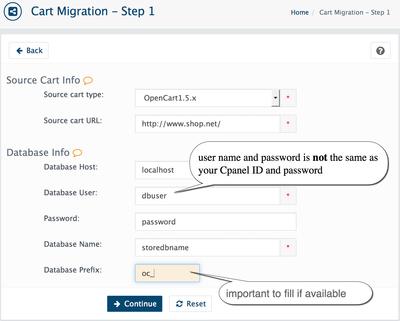Go to System → Data → Migration Tools
Cart Migration - online shopping cart migration service which helps you to move data from your current shopping cart to AbanteCart automatically. Migrating all products, categories, customers and manufacturers give your eCommerce AbanteCart site up and running quickly.
The tool supports shopping carts such as CRE Loaded 6.4.1. STD, osCMax2.2RC2, OpenCart 1.4.9, OpenCart 1.5.x, OSCommerce 2.2RC2, OSCommerce 2.3, ZenCart 1.3.9h
| Note |
|---|
Please backup AbanteCart before migration process. |
To start migration You need to enter cart info:
Source cart type: select type of cart
Source cart URL: full URL to your source shop
your source cart database info:
Database Host: Usually it is named ‘localhost’, but in order to be certain, refer to the Databases page in your website control panel or contact your hosting provider.
Database User: Your database username (for MySQL access) will have been provided to you by your web hosting company.
Password: When you initially set up your source database MySQL account, you create a database username and password
Database Name: Exported database name.
Database Prefix: Exported database prefix (if available)
Click Continue button and follow the wizard.
| Tip |
|---|
By default, AbanteCart Require Login name for all customer's accounts - that's why if you import customers from another shopping cart AbanteCart system will automatically generate Login names. Please inform your customers after migrating to AbanteCart. |