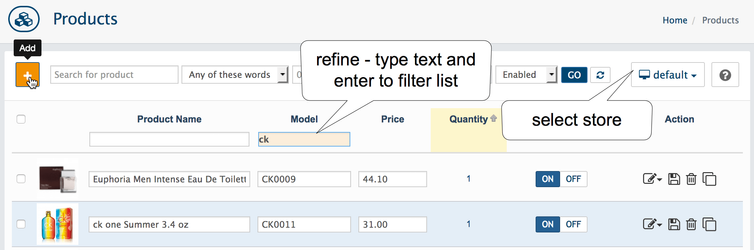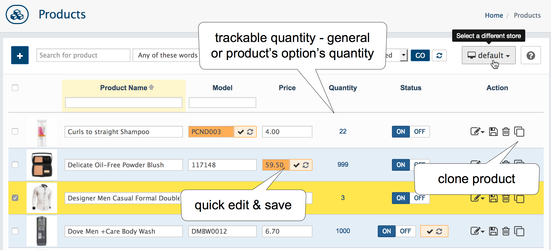In your store's Admin area, go to the Products section Catalog → Products
Іection displays a sorted list of all products in the store. You are able to set a custom list of products with search and refine tools.
| Tip |
|---|
Search brings result and grid can use refine for that result. Grid itself does not search anything. |
Bulk actions
- save changes made directly in grid
- delete selected products
- set selected products to be related to each other (related products will show on Storefront product info page )
Individual actions (per product)
- save
- rename
- delete
- clone (make a copy of product)
- disable/enable directly in grid
- quick view (edit → quick view)