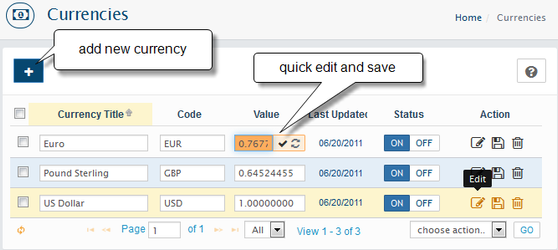In your store's Admin area, go to the System > Localization > Go to the System → Localization → Currencies
If you add more than one currency, a select Currency drop-down will appear on the storefront pages, through which your customers can choose their preferred currency method.
If the currency you are entering is going to be your default currency you should set the value to 1.00000. The currency value will change automatically if you have auto update currency set to yes in System > Settings > → Settings → Details