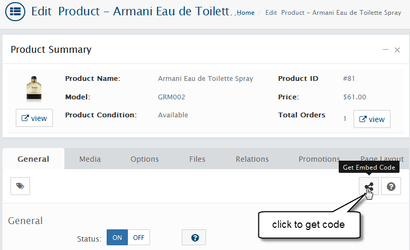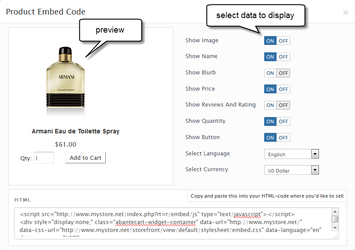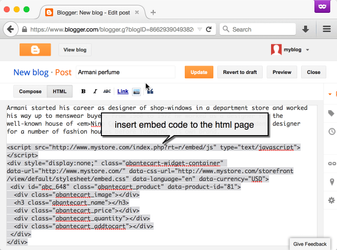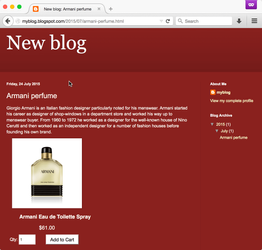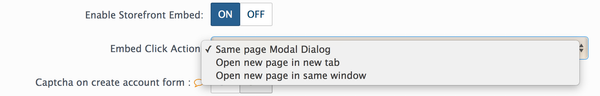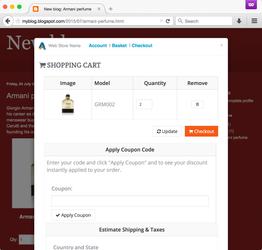| Widget Connector | ||||
|---|---|---|---|---|
|
| Table of Contents | ||
|---|---|---|
|
You can embed your entire AbanteCart storefront into almost any page on the web! With products embed you can sell anything from your AbanteCart web store on any other website or HTML page.
Whether you already have a site, blog or you are using cms like WordPress, Joomla or Drupal, its easy to embed your AbanteCart shopping cart or eCommerce functionality
| Info | ||
|---|---|---|
| ||
see live embed demo page |
AbanteCart allows you to embed:
- products
- categories lists
- single category
- brands (manufacturers)
- store sections links
- collections
| Tip | ||
|---|---|---|
| ||
If you wish to embed eCommerce features into the WordPress website please install the AbanteCart official plugin for wordpress |
Example: embed your products to blog
Step Step 1 Visit product page which one you want to embed in the blog
Step Step 2 Select data you want to display and copy generated HTML code
Step Step 3 Paste it into the target page
That That's all Visit your HTML page
By default product preview and checkout process run in the modal popup window. You can modify this by change Embed Click Action setting in General Settings page
Example: embed store links
| Info | ||
|---|---|---|
| ||
You can embed links only if you have embedded products or categories on the same page! |
| Panel | ||
|---|---|---|
| ||
Copy URL your need to embed http://demo.abantecart.com/index.php?rt=content/content&content_id=2 |
| Panel | |||||||
|---|---|---|---|---|---|---|---|
| |||||||
Modify URL add r/ and add special tags
|
Example: embed shopping cart link
| Info | ||
|---|---|---|
| ||
You can embed links only if you have embedded products or category on the same page! |
| Panel | ||
|---|---|---|
| ||
Copy shopping cart page URL your need to embed http://demo.abantecart.com/index.php?rt=checkout/cart |
| Panel | |||||||
|---|---|---|---|---|---|---|---|
| |||||||
Modify URL in this way http://demo.abantecart.com/index.php?rt=r/checkout/cart/embed and add special tags
|