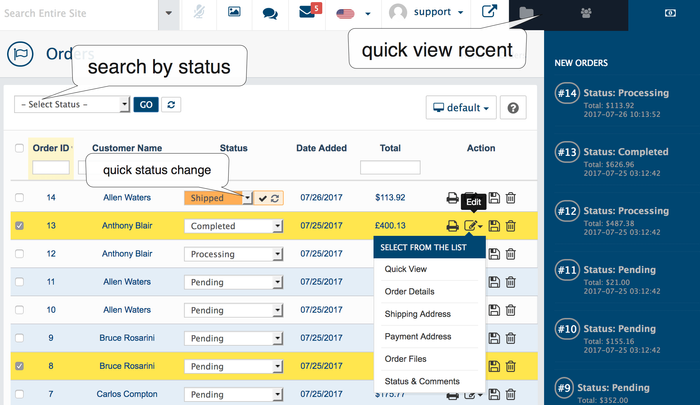In your store's Admin area, go to the Sales > Orders
The AbanteCart software includes an order management system that features automatic e-mails to customers and merchants. Orders are created when a customer completes the checkout process and are visible by Admin users only. Each order is given a unique Order ID stored in the database.
An order also has a status. The order statuses let you know how far along the order is, starting from pending and ending with complete. You can create your own order statuses in the Admin > System > Localization > Order Statuses. Also you can assign any order status to be default for specific Payment Method.
Bulk actions
- save order status changes made directly in grid
- remove selected orders
- search and refine result
- sort orders in grid
Individual actions (per order)
- change order status
- remove
- view print invoice
- quick view (edit → quick view)