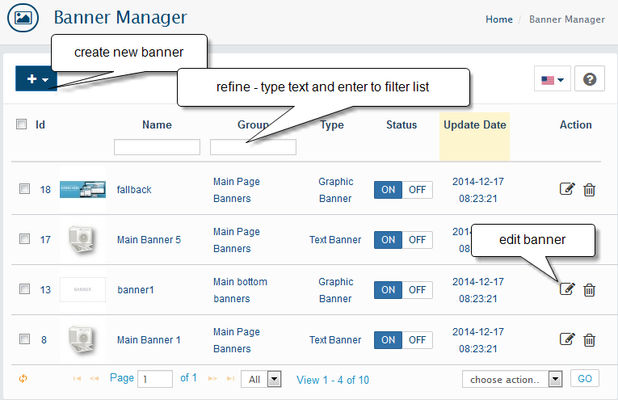Banners List
Go to the Design → Banner Manager
Banners can be used to display an image or block of content and appear for a specific period of time for a promotion. AbanteCart collect clicks and views stats for banners added with Banner Manager. How it works:
- Create Banner. Two types available: Graphic and Text. Text banner can contain html so images can be added to text banner with html tags.
- Create Banner Block. Banner Block is special block with assigned banner, banners or group of banners.
- Enable Banner Block in Design → Layout page where you want to display it.
- Stats will be collected in Reports → Banner Statistic
When designing banners for your store, you should take into consideration both the page layout and the theme you are using.
AbanteCart, all rights reserved. 2024 ©