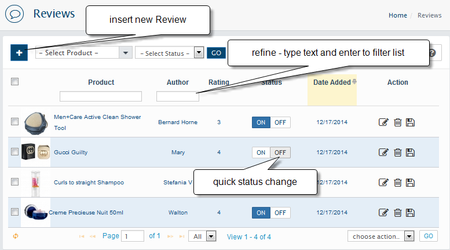Reviews Edit
All reviews can be edited or moderated by site administrators.
Status: Review status will determine if the review is displayed or not. MUST be "ON" for review to appear in your store.
Verified purchase: enable to show "verified" badge near the rating stars on the product page. Indicate reviews posted by customers who purchase the product.
Author: the Author's name as it will appear in the front-end. Note: The author must be between 3 and 64 characters!
Product: select a category where the product is located, then select product the review is about.
Text: enter a review text.
Review Text must be between 25 and 1000 characters!
Rating: The review rating. Bad is 1 star, Good is 5 stars.
Reviews on Storefront
Customers able to write a review on the products page Reviews Tab. This may vary in third-party templates
to disable/enable rating or the write review form on storefront go to General Settings
To change the name of the Reviews tab on product page edit Language Definition with key tab_review in System → Localization → Language Definitions
To prevent bot's spam reviews the Reviews form uses captcha for human verification. You can also easily replace it with Google reCaptcha