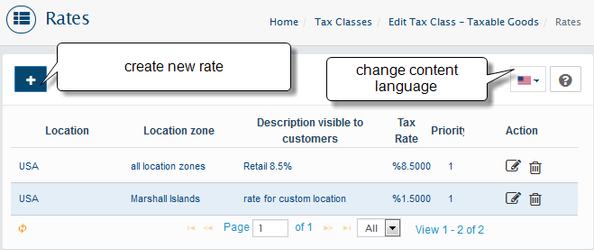In your store's Admin area, go to the System > Localization > Tax Classes
By default, AbanteCart include one Product Tax Class: Taxable Goods. If you have different Tax Rules that will apply to storefront, you will want to create a new Product Tax Class or Edit Tax Rates for "Taxable Goods" class.
When you click to edit Tax Class you will see a list of Tax Rates applied in this Tax Class.
Tax rates may be one of the most tedious items to manage in your Ecommerce store. This is because they can wildly differ from one region to the next.
If you plan to reach customers from different geo locations and would like to apply custom tax rates for each location please create required locations in System > Localization > Locations.
Locations are created to help define a geographical "location" of the earth to be used for taxation. Locations can be comprised from a single country or zone, or multiple countries and zones
To charge taxes for shipping cost go to your shipping extension setting and select Tax Class to apply