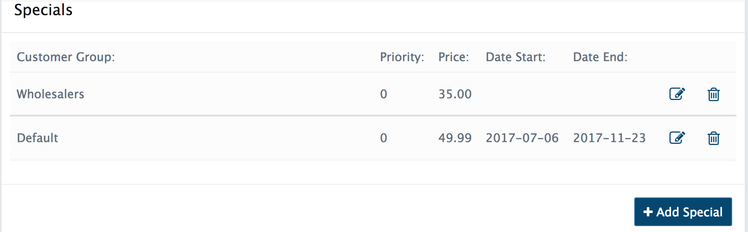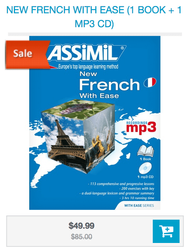Managed from Catalog > Products > Edit product > Promotions.
Add Special price for product (click on Add Special button). The product automatically goes on sale when the sale’s start date comes. In the front-end, new price will appear near the original price, which will be crossed out.
You can enter a date range within which the Special price will be active. This price will apply automatically when the Date Start arrives and deactivate automatically when the Date End arrives. If you leave this range blank, the Special Price will apply until you remove it.
It easy to set up sales prices that depend on the customer's group who buys the item.