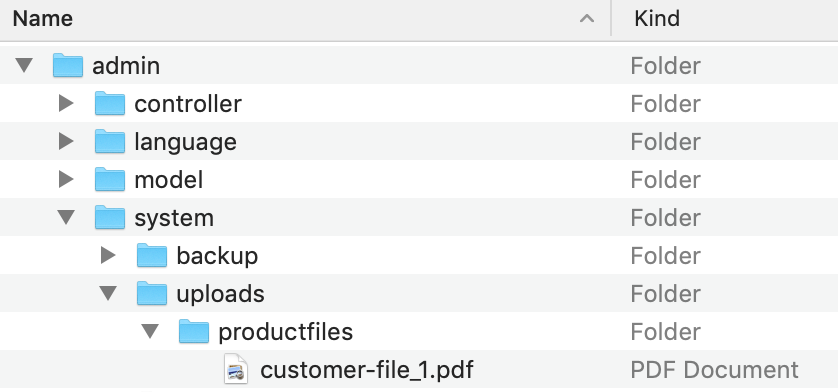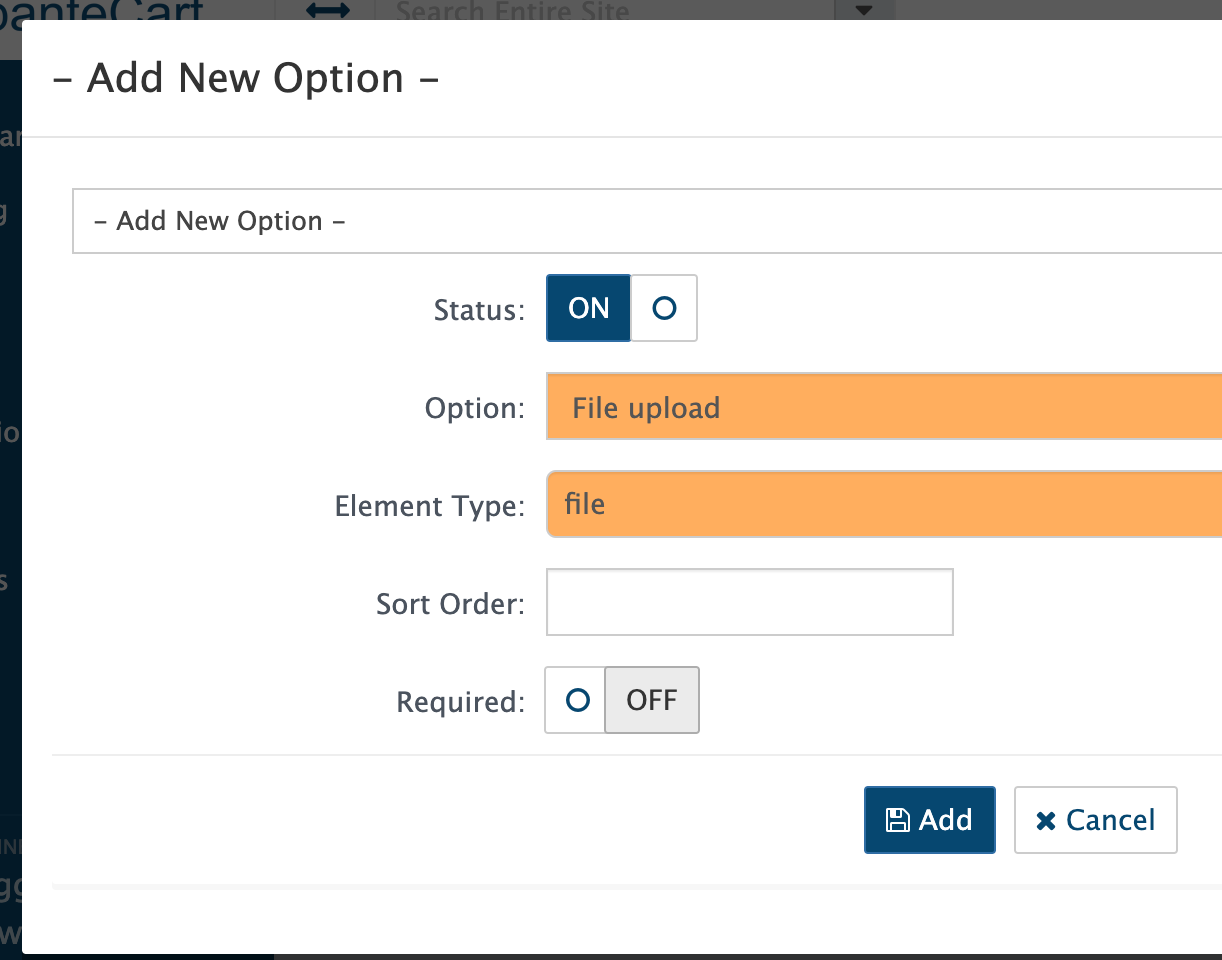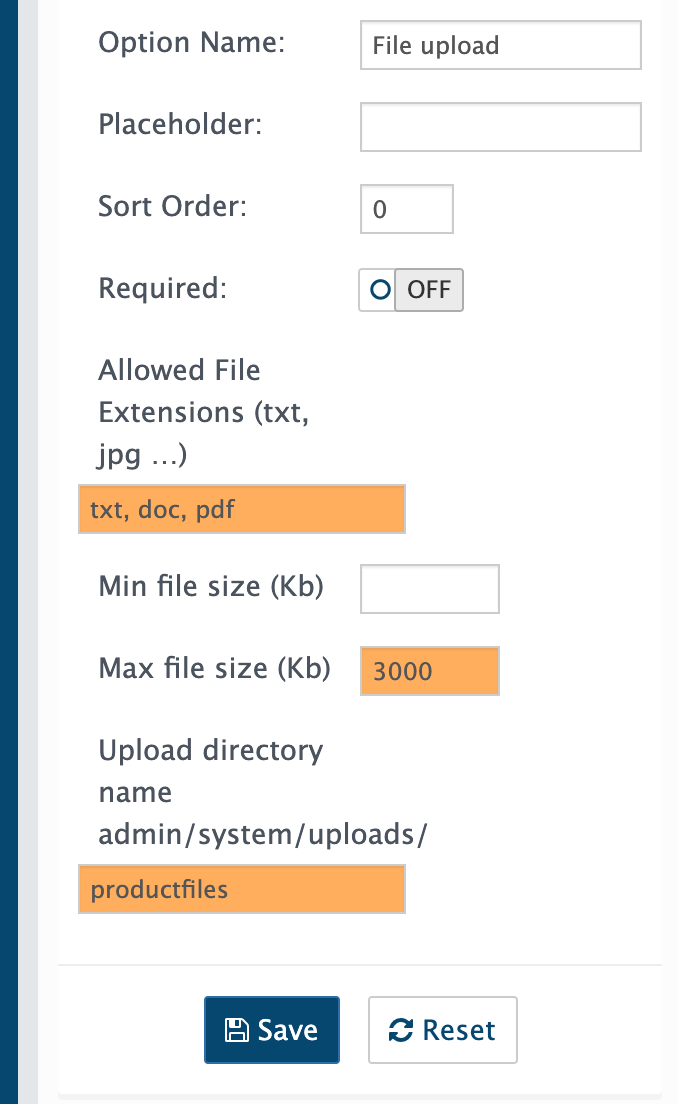Any time a customer uploads files (either from Custom Forms or Product Options) there is a record with a download link created. To access it, go to the System → Data → File uploads.
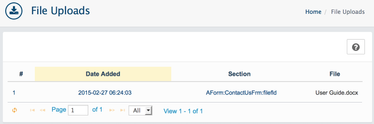
Example with the products options
Go to the product edit page
Customer select the file and add proceed the order
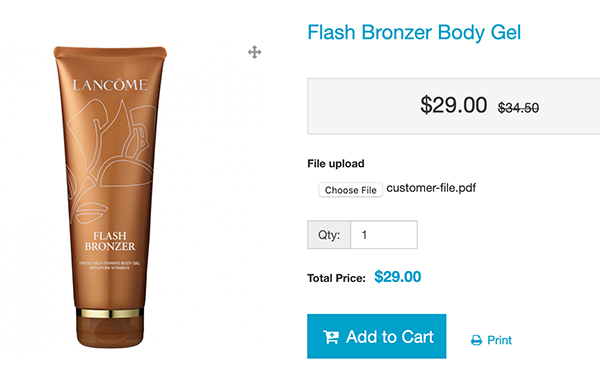
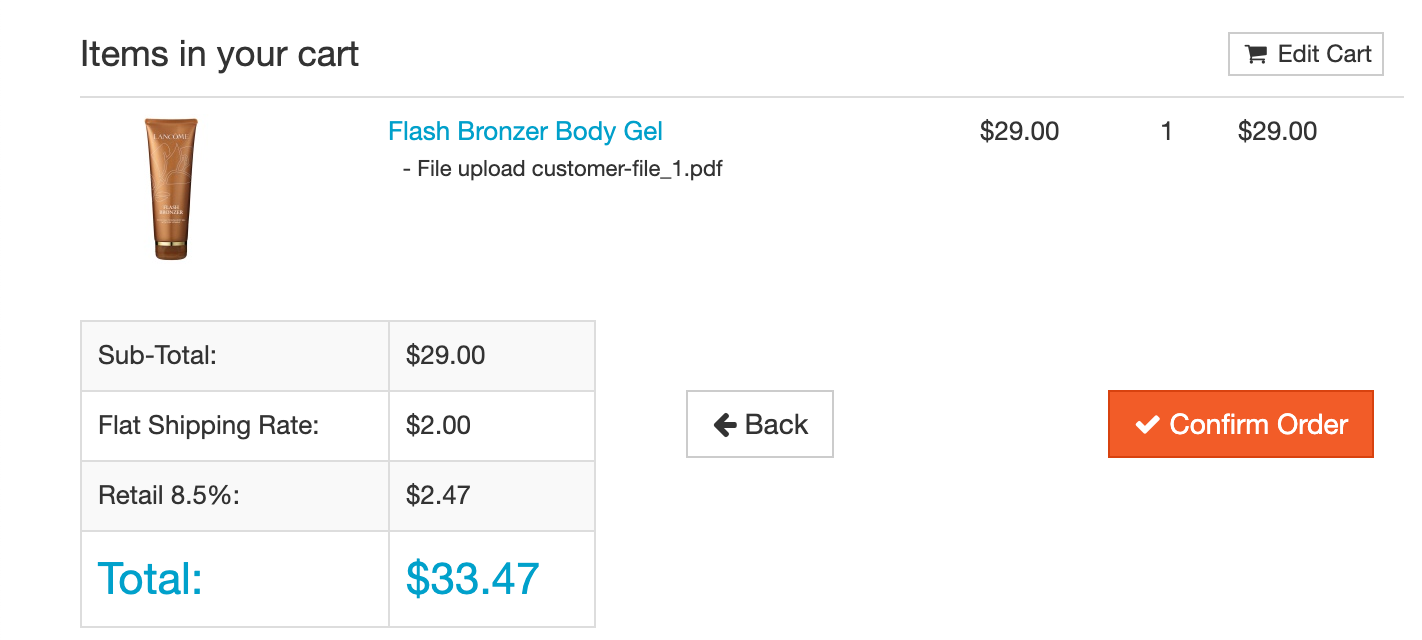
Once order placed the file selected by customer saved to the directory you set in the options settings