List Stock Statuses
Create or edit pre-order stock messages relating to a product's stock level. Default status is Pre-Order.
If Track Stock is enabled in the product this status will be shown in case product quantity becomes zero and Stock Checkout enabled allowing your customers to purchase out of stock products.
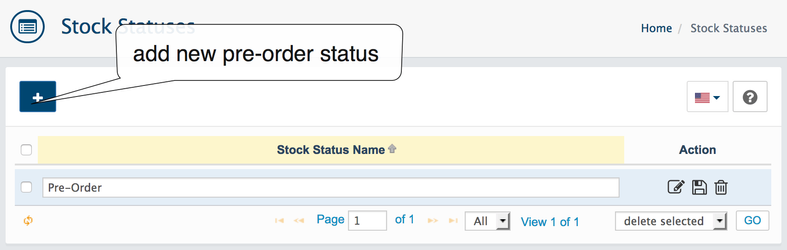
Storefront view
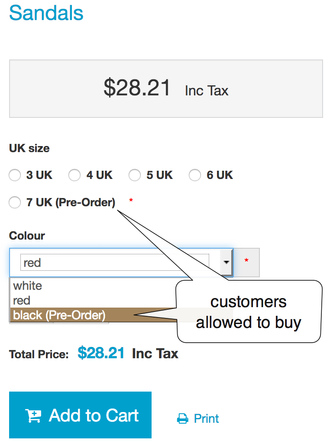
As you can see Pre-order message (or pre-order status) is for customer information only and shown only for trackable items with zero quantity in case administrator allow product to Stock Checkout. |