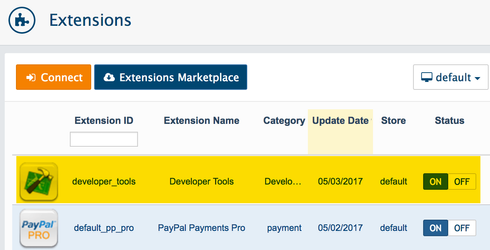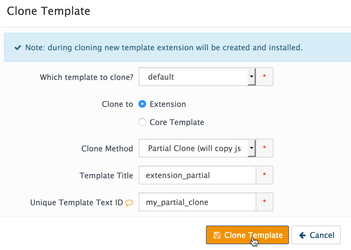Additional tool installation required.
If you modify a default template directly and it is updated, then your modifications may be lost. By using a clone option you will ensure that your modifications are preserved.
...
Visit developer_tools_extension page at GitHub. In the right corner select button 'Clone or Download' and choose Download Zip option. Unarchive it, locate developer_tools_extension version you need, upload code/extensions/developer_tools/ folder to your_site/extensions/ folder.
It is important to make sure that developer_tools directory and directory for cloned template have complete rules to write files (777). For template extension clone, you need to set temporary /extensions/ directory to 777 and for core template clone set /storefront/view/ directory to 777
In Design > Templates page clone button will be activated.
Click clone button to start wizard
Clone Wizard
You have to choose Clone to Extension (/extensions/) or Core Template (/storefront/view/)
And select Clone method: Partial to be new template as child of default or Full to make new template completely separated and include all .tpl files.