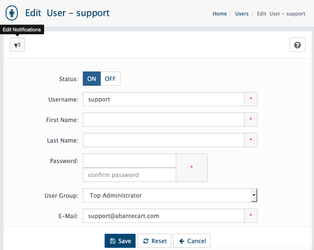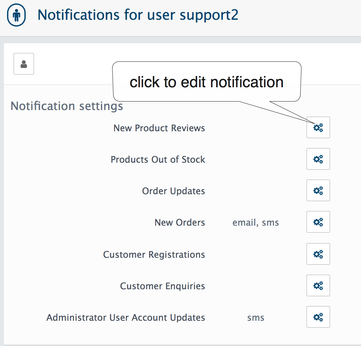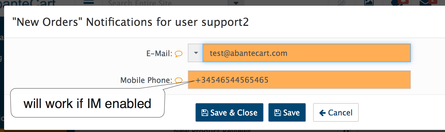User Profile
Username: The username for the administrator. Can be an email address.
First Name: The first name of the administrator.
Last Name: The last name of the administrator.
E-Mail: The user email address.
Password: Password the user use to login with.
Confirm: Type password again to make sure the wrong password was not typed in.
User Group: If you have created user groups to restrict access to certain parts of your admin, in which group you want this administrator to belong.
Status: Set to Enabled to allow user to log in, or Disabled to refuse.
User Notifications
Once new admin user created you as Top Administrator able to add notifications for your store activity. Users also can change notification setting once they login to admin
| Warning |
|---|
sms notification will work if you have installed SMS Driver extension and enable IM in settings |