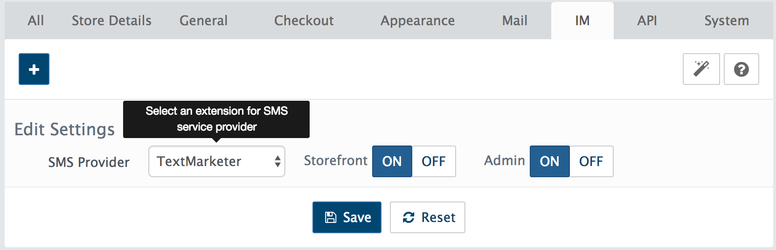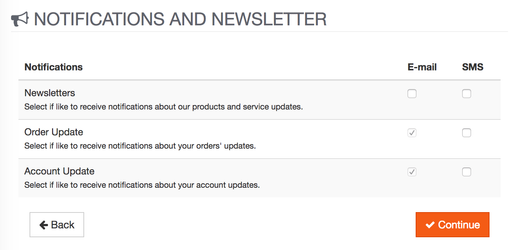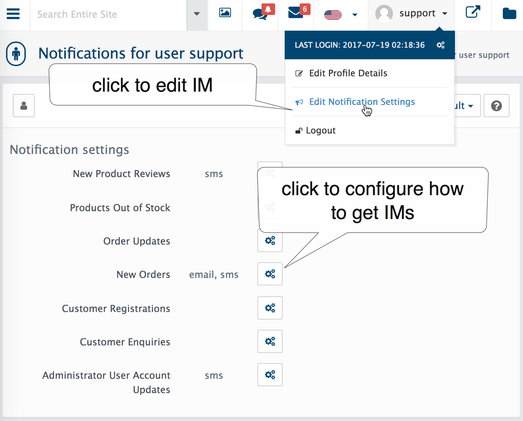IM settings
IM Settings are for instant messages (email and SMS) sent automatically during AbanteCart events in storefront and admin.
IM settings available if you have installed Communication extensions. In the AbanteCart core 2 free extensions available: Twilio and Text Marketer. Text Marketer and AbanteCart have teamed up to provide you with a first class integration.
Visit Admin → Extensions → All extensions to install and configure communication extensions.
SMS Provider : Select a SMS provider.
Storefront status : Enable SMS notifications for customers.
Admin API status : Enable SMS notifications for administrators.
Customers IM
Once IM enabled your customers will see new Mobile phone field in account settings and registration form. The SMS notifications are disabled by default. Customer able to turn them ON in the Account Notifications section.
AbanteCart, all rights reserved. 2025 ©