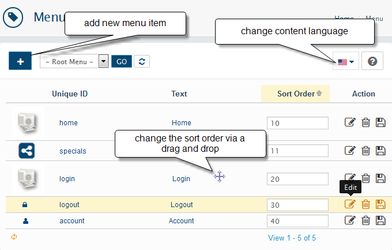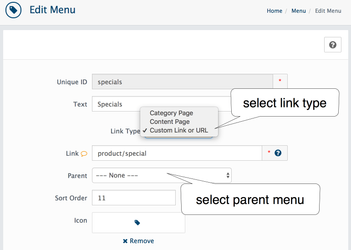In your store's Admin area, go to the Design > Menu
Menu is the links displayed in the top right in the storefront by following which the customer can quickly go to some important pages in the store. A list of these links is given on the page.
Menu list
- To remove a menu link click on the delete button
- To edit a menu link click on the edit button
- To add a menu link use the + button.
Create new menu item
fill in the following fields:
Unique ID alphanumeric without spaces
Text Link name, displayed in the storefront
Link link to the page in the store where customers should be taken;
links format
If you type product/special for visitors url will be http://yourstore.com/index.php?rt=product/special
For external links add http:// or https:// in the beginning like http://www.abantecart.com/shopping-cart-demo
You can also use relative URLs like ../blog/ to lead visitors to http://yourstore.com/blog page