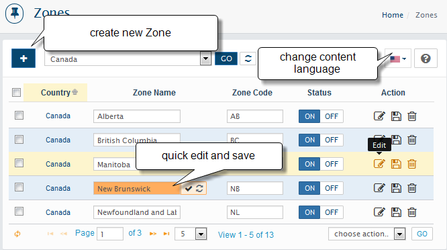In your store's Admin area, go to the System > Localization > Zones
For shipping and tax purposes, pre-defined areas of a country like provinces or states. Refuse to ship or sell to a zone by selecting Zone Status to OFF.
Edit zone
Zone Name: Name of the zone.
Zone Code: If a particular zone has a code it should be placed here.
Country: The country the zone belongs to.
Status: Enabled to turn on