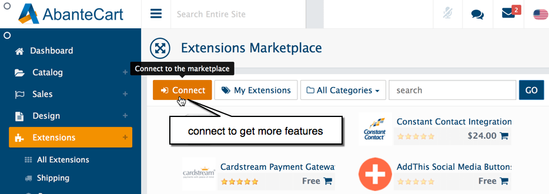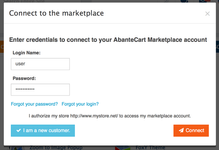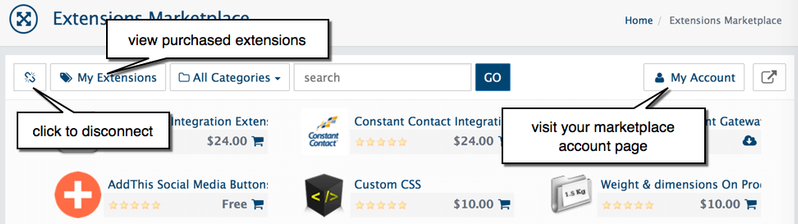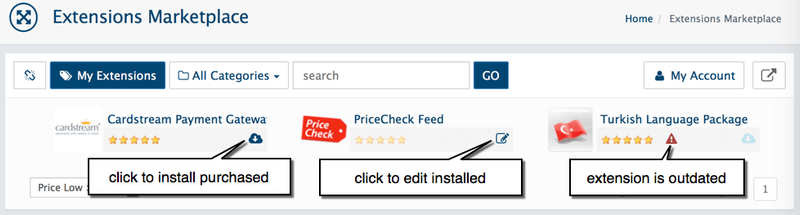Extensions → Get Extensions → Connect
Connect AbanteCart store to official Marketplace to get new extensions, themes or new versions update notification.
Access new features
After successful connection you can:
- install purchased extensions compatible with your cart version.
- view purchased extensions visit the marketplace account section
- disconnect your store
- upgrade extensions directly from a marketplace
In the My Extensions section, you can see all extension purchased with your marketplace account