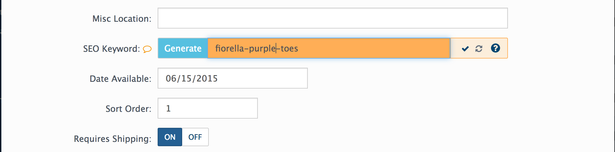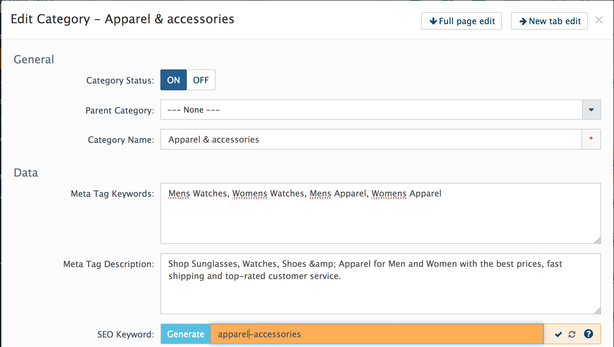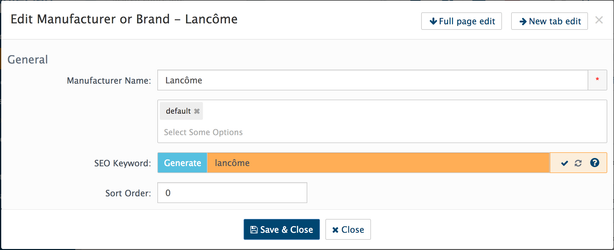How to enable SEO keywords
To enable SEO Urls go to System > Settings > System and enable it. One more step is enable .htaccess file. Please read this guide for more detailsWhere to add/edit seo keyword in products
When you create a product seo keyword automatically created from product name. You can change it on product edit page. Go to Admin > Catalog > Products
Where to add/edit seo keyword in categories
When you create a category seo keyword automatically created from name. You can change it on category edit page. Go to Admin > Catalog > Categories
Where to add/edit seo keyword in manufacturer
When you create a new brand seo keyword automatically created from brands name. You can change it on brand edit page. Go to Admin > Catalog > Manufacturers
Where to add/edit seo keyword in content pages
When you create a new content page seo keyword automatically created from its name. You can change it on edit page. Go to Admin > Design > Content
Products canonical urls
When SEO Urls enabled in your store the meta tag with canonical url will be added to all products pages automatically.
What is a Canonical URL?
A canonical URL allows you to tell search engines that certain similar URLs are actually one and the same. Using a canonical URL (an HTML link tag with attribute rel=canonical) these can exist without harming your rankings.
SEO related extensions
Get more SEO tools or extensions in AbanteCart Marketplace.
Most popular seo extensions: