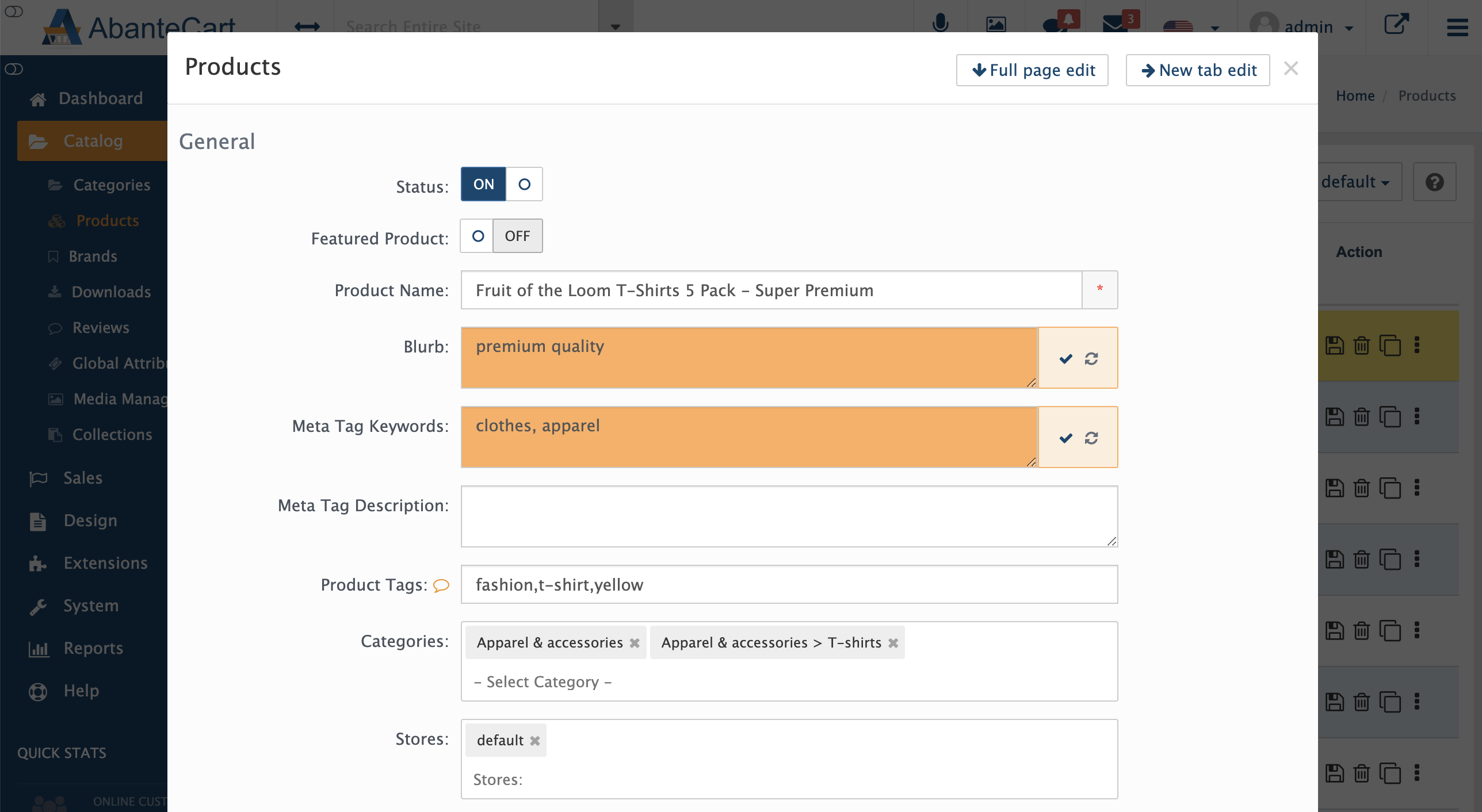Products section Catalog → Products
AbanteCart provides a "Quick View" option to allow you to quickly preview product details without having to open the full product edit page. There are typically two ways to access it:
Double-Click: The most common method is to double-click on the row of the product you want to view in the product grid. This will open the Quick View window.
Expand Menu Icon: click the "view" icon on each product row. Clicking a Quick View link will also open the Quick View window.
With Quick View Modal, you can make changes to most of the data on the Products grid page without having to navigate away from it.