Go to the Extensions → Shipping → Weight Based
When extension status is ON, the Additional Settings button will appear. Click to see more settings.
Weight Based Shipping method works correctly only if You have configured Locations in the store and set up Weight Based Shipping settings for each Location separately.
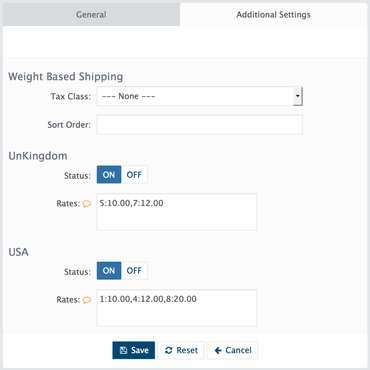
Rates: - Example: 5:10.00,7:12.00 Weight:Cost,Weight:Cost, etc.
In this example 5 pounds = $10.00.
Where Pound is your Store's Weight class and $ is Store's Base currency. You can change both in the Store Settings
Double-check your product has weight value and weight class. Require shipping should be enabled for the product. |