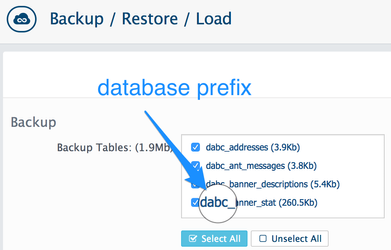...
Back up AbanteCart database and code. There are several backup approach: back-ups approaches The Backup Wizard interface in your hosting CPanel, AbanteCart buitbuilt-in backup, Manually backup all AbanteCart files and MySQL Database via phpMyAdmin.
Decompress the upgrade package
Open the archive and copy all contents of "code" directory to your AbanteCart directory. You need to override directories and files if your copy process request confirmation.
Change MySQL database tables prefix
Open the upgrade.sql file in text editor and replace beginning of table names (prefix) "ac_" with your tables prefix selected at original installation. Easiest The easiest way to replace all "ac_" instances with your table prefix via your text editor's Find&Replace tool. To check prefix, you can open your database and check the beginning of all AbanteCart tables. If you did not use a prefix, replace with empty.
...
Load admin page once! This will execute PHP update script and will run commands from the upgrade.php file
Remove the include line.