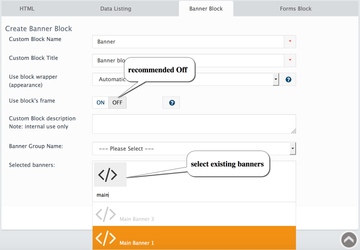...
Block can show banners as it is or with a special wrapper as an example of the block with a specific wrapper Main Page Banner Slider.
...
Go to Admin → Design → Blocks and click the INSERT button, select Banner block Tab. Fill the following fields:
Custom Block Name: block name visible in Admin → Design → Layouts
Custom Block Title: name shown on Storefront if applicable
Use block wrapper (appearance): recommended value is Automatic
Use block's frame: set ON to display block frame. Disabled by default
Custom Block description: internal use only - not required
Banner Group Name: Select banner group to display: banners and banners groups can be added at Admin → Design → Banner Manager
Selected banners: Select banner to display if group is not selected: banners and banners groups can be added at Admin → Design → Banner Manager
...