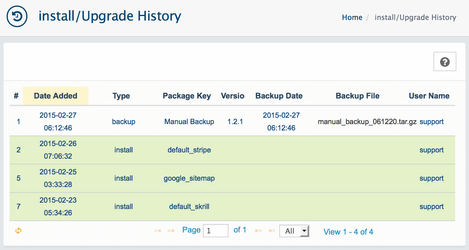Go to the System → Logs → Install/Update History
Every time administrator installs a new extension, upgrades them or does application update, create a backup, there is a record created. Update history record indicates date and time of installation, with the name and user name (administrator) that actually made an installation.
Version and license keys are also indicated.