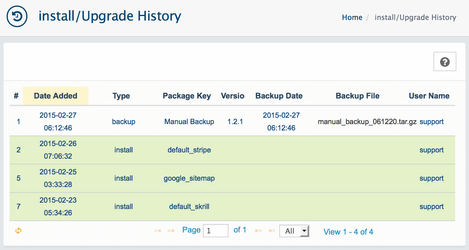/
Install History
Install History
Go to the System → Logs → Install/Update History
Every time administrator installs a new extension, upgrades them or does application update, create a backup, there is a record created. Update history record indicates date and time of installation, with the name and user name (administrator) that actually made an installation.
Version and license keys are also indicated.
, multiple selections available,
Related content
List Extensions
List Extensions
More like this
Debug
Debug
More like this
Log Errors
Log Errors
More like this
Error Log Filename
Error Log Filename
More like this
Store Name
Store Name
More like this
Warn for missing text
Warn for missing text
More like this
AbanteCart, all rights reserved. 2025 ©