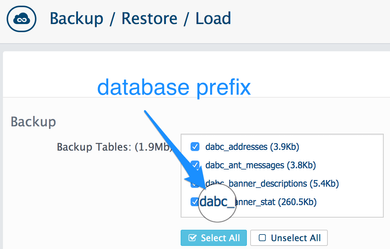If there is a new version available for your AbanteCart, you will have a notification in your message box of AbanteCart administration.
Before upgrade
Recommended that you DO NOT upgrade AbanteCart on live site. Depending on your server or OS configuration upgrades might not go all the way through and you will need more time for manual upgrade. We suggest you upgrade your test site first and always create backups.
Upgrades are available only from prior version to next. If you do not upgrade for long time, you will need to run all upgrades in between. If you are made Core modifications in any of the files that changed, they may need to be redone.
Download upgrade package
Download upgrade package from Google Drive or for older versions http://sourceforge.net/projects/abantecart/files/
Backup AbanteCart
Back up AbanteCart database and code. There are several backup approach: The Backup Wizard interface in your hosting CPanel, AbanteCart buit-in backup, Manually backup all AbanteCart files and MySQL Database via phpMyAdmin.
Decompress the upgrade package
Open archive and copy all contents of "code" directory to your AbanteCart directory. You need to override directories and files if your copy process request confirmation.
Change MySQL database tables prefix
Open upgrade.sql file in text editor and replace beginning of table names (prefix) "ac_" with your tables prefix selected at original installation. Easiest way to replace all "ac_" instances with your table prefix via your text editor's Find&Replace tool. To check prefix, you can open your database and check beginning of all AbanteCart tables. If you did not use prefix, replace with empty.
Run modified upgrade.sql
Run modified upgrade.sql file in MySQL (command line, phpMyAdmin or other )
If upgrade.php file present in upgrade archive
Finally include upgrade.php file somewhere in admin controller. Say in /folder_where_cart_installed/admin/controller/common/head.php in about line 30.
include('/yourpathtofile/upgrade.php'); Load admin page once! This will execute PHP update script and will run commands from upgrade.php file Remove the include line.