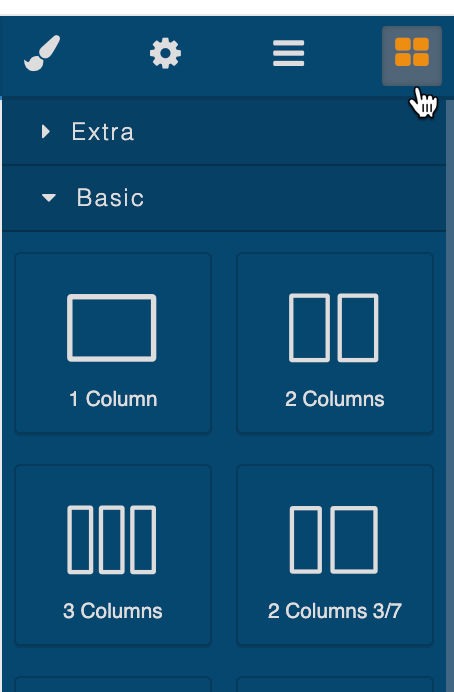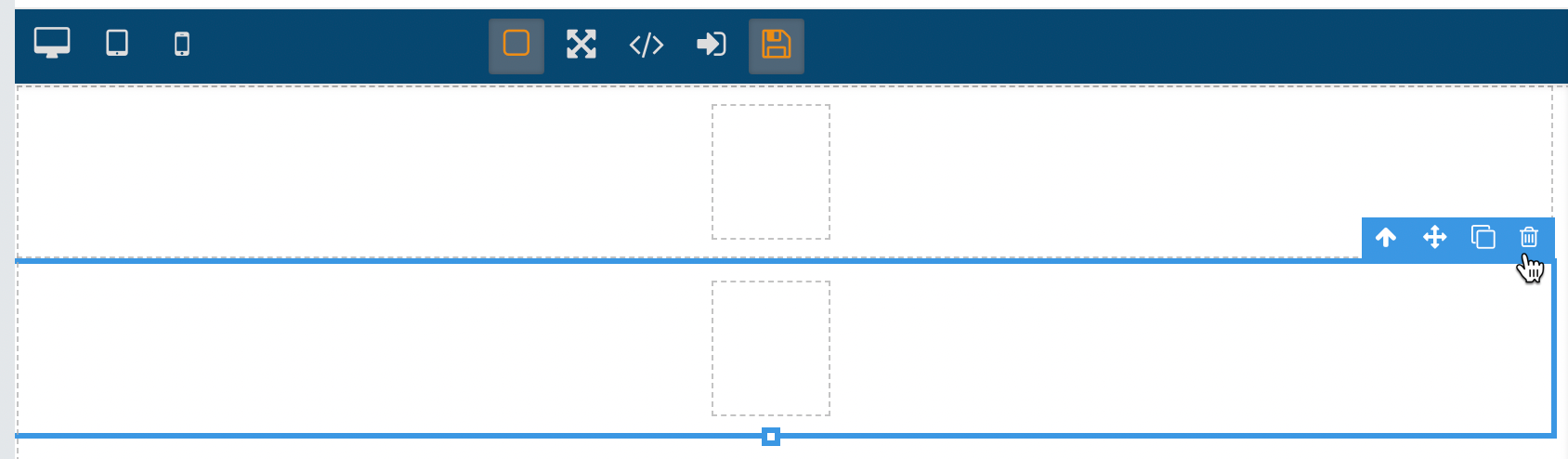Adding a Row
Rows form the overall structure of your page layout. These are the first components you should add to your page layout. To add a row, click on the Block Manager icon on the right and drag 1 column component to the page.
You can choose the row layout by selecting the components with different numbers of cells in the row, the cell ratio.
2 columns - each column 50% of the width
3 columns - a 3-cell layout using an equal ratio
2 & 3/7 columns - a 3-cell layout using a golden ratio from right to left. The narrow column on the left and wider on the right
Deleting a Row
To delete a row, select row and hover over the icons in the right corner above that row. An icon will appear with options to Move, Duplicate or Delete. Click on the “Delete” icon