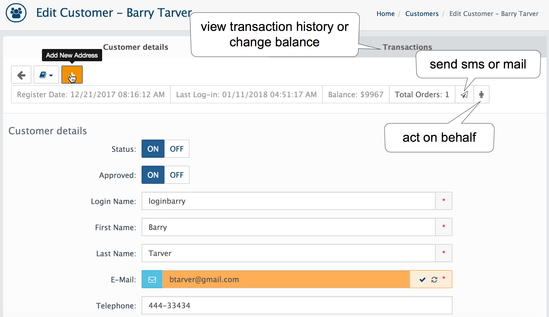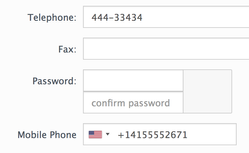In your store's Admin area, go to the Sales > Customers
To add a new customer account: - click on + button. Customers typically register themselves in your web store using the Login link in the header menu of each page. In addition, you can use the following option to add a customer using the admin panel.
Page enables you to define basic identifying information about the customer and his/her various addresses. For each address you wish to create, click Add Address button at the top bar. You can enable or disable customer's newsletter and assign customer to different Customer Group to which the customer belongs determines which discounts are given to this customer.
Additional Mobile Phone
If you have enabled IM (instant messages) additional Mobile Phone field appear for customer and administrators
Fill out the customer’s information and then click the SAVE button.