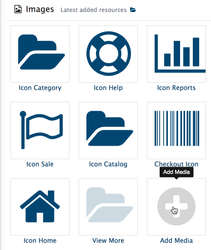AbanteCart powered with Resource or Media Library most used for images resources but you can also add html resource for advanced features.
You can add:
- menu icon as html font resource. For example with is fontawesome icon for specials page <i class="fa fa-tag"></i>
- store logo as svg code
This is advanced feature and may not render correctly in your template. Ask for developer help if you want to display some specific html resource in your template.