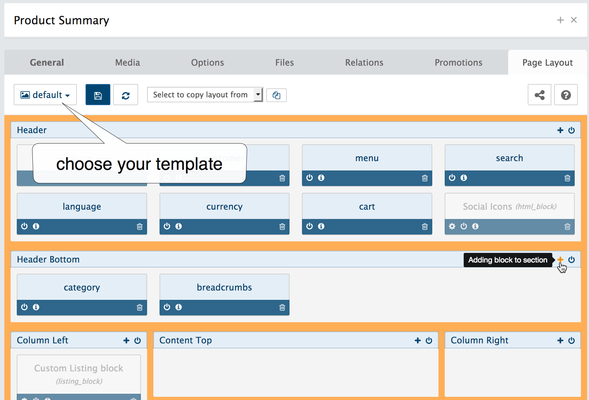In your store's Admin area, go to the Products section Catalog > Products > Edit Product
Layout allows you to add different information blocks to product page.
Please use this page to create separate layout for current product page only! In order to change product page layout for all products please go to Design > Layouts and select Default Product Page layout.