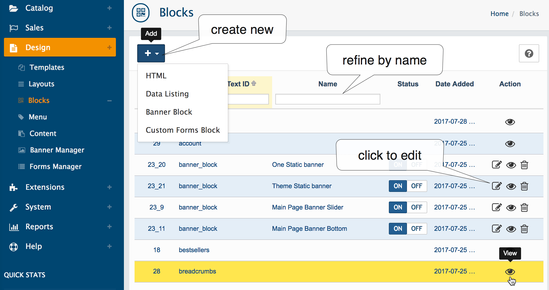Go to the Design → Blocks
Using the Blocks feature you can display additional information boxes on various pages of the storefront and it isn’t necessary to modify templates to do this. Using this tool you can create such blocks as Banners or blocks with custom HTML content and display them on different pages of the store by enabling in the Layout page.
Blocks are part of the Layouts so you will be able to change block status after you assign it to the any Layout in the Design → Layouts
Available Block Types: HTML, Data Listing, Banner Block, Custom Forms Blocks