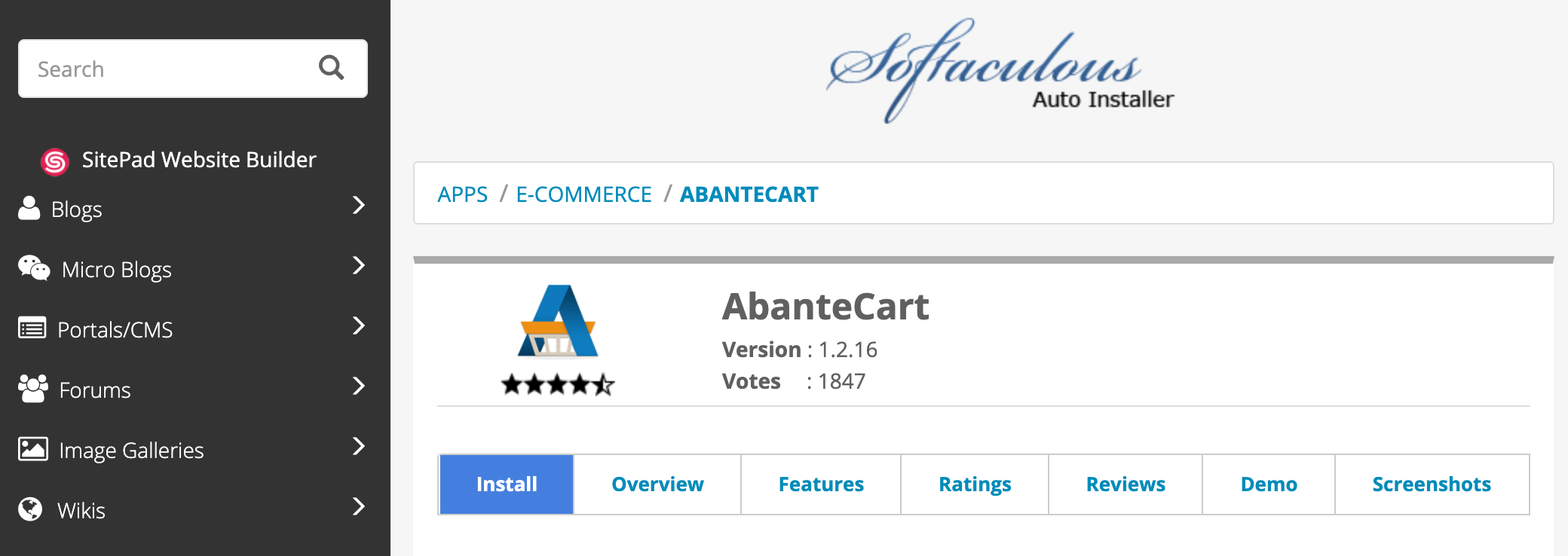You can run AbanteCart installation using different app Installers for cPanel like Softaculous or Installatron
cPanel is a Linux-based web hosting control panel with a graphical interface and automation tools, designed to simplify the process of hosting a website.
Most hosting providers use cPanel or similar control panels. Using cPanel or DirectAdmin control panel you are able to install AbanteCart in a few clicks
1. Login to your hosting cPanel and find the Softaculous section.
In Softaculous Apps Installer click on AbanteCart icon. If you can not see icon, access the Softaculous dashboard, use the search bar positioned on the left-hand side in order to locate the AbanteCart.
2. Click Install.
In AbanteCart details page click on Install button.
3. Fill in all required fields.
Next step is fill all required fields and submit.
Softaculous automatically creates MySql database, Mysql user, copies AbanteCart files, and configure all that is needed for you!
Related articles