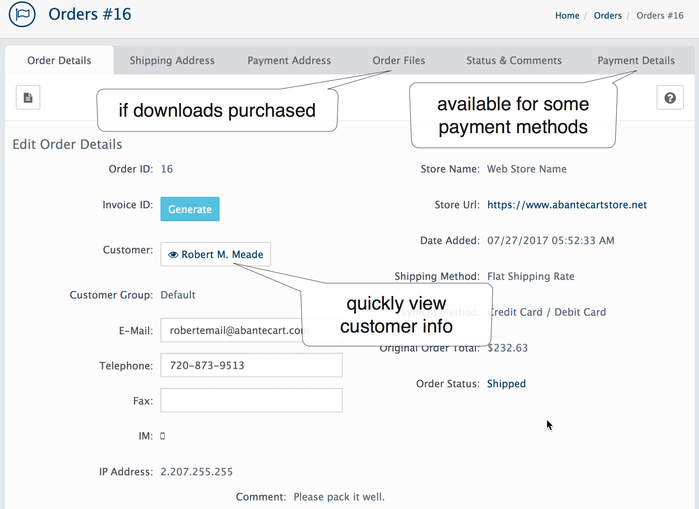Go to the Sales → Orders → Edit Order
Order Page allow you view all data collected when order was placed and edit some data like address or order status.
note
Additional tabs like Order Files or Payment Details as well as any added by extensions visible only if available.
- Order Details section - here administrator user able to view general order's data as well as modify an order for example change ordered products, quantity, delivery price or even add a coupon.
- Shipping/Payment address - allow you to view or correct address details provided by customer
- Order Files (Downloads) section - this section available only when customer purchase digital products. Here you can change download state or add new file version.
- Status & Comment section - page to view all order status changes made by administrator or payment method. Also you can notify customer with message about order
- Payment Details - for most of payment methods this page is not shown but more advanced payment solutions like PayPal Pro or Offline Credit Card processing place records to this page and add additional features like Order Refund
Third party extensions can add more sections to the order page. As example Order Attributes extension add tab with additional data collected during checkout. Please refer to extension's documentations