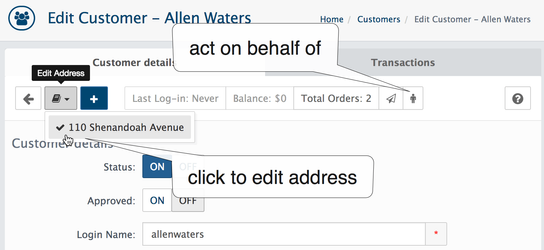/
Edit Customers Address
Edit Customers Address
go to the Sales → Customers → Edit Customer
For each address, you wish to create, click Add Address button on customers edit page. Fill out the customer’s information and then click the SAVE button.
To edit address simply select it in the top left drop-down.
, multiple selections available,
Related content
Order address
Order address
More like this
Countires
Countires
More like this
Edit Location
Edit Location
More like this
Edit Customer
Edit Customer
More like this
Require login name
Require login name
More like this
List Customers
List Customers
More like this
AbanteCart, all rights reserved. 2025 ©