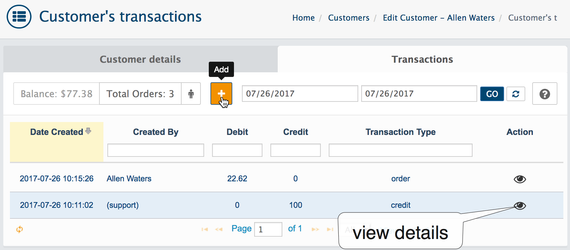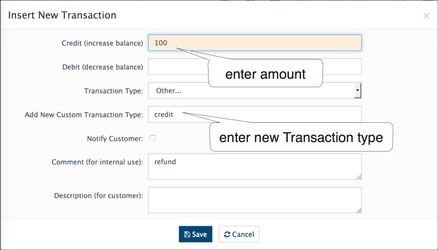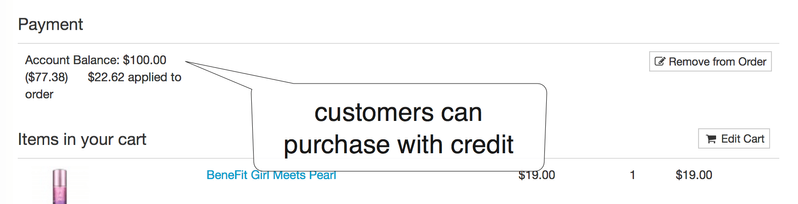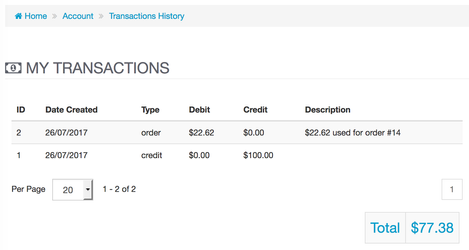/
Customers Transactions
Customers Transactions
go to the Sales → Customers → Edit Customer
Enhance the interaction with your registered Customers by adding a store credit or refunding Customers by store credit. After that, customers can use the store credit to make purchases on your store.
Transactions in Admin
On customer's edit page can locate Transactions Tab. This page keeps all transactions history for the customer's account.
Transactions on storefront
Customers can spend the credits earned. In the checkout, just click the "Apply" button
All transactions can be seen by customer in the My Account → Transactions section.
Related content
List Customers
List Customers
More like this
Status & Comments
Status & Comments
More like this
Refund Orders
Refund Orders
More like this
CardConnect
CardConnect
More like this
Stripe
Stripe
More like this
Guest Checkout Create Account
Guest Checkout Create Account
More like this
AbanteCart, all rights reserved. 2025 ©