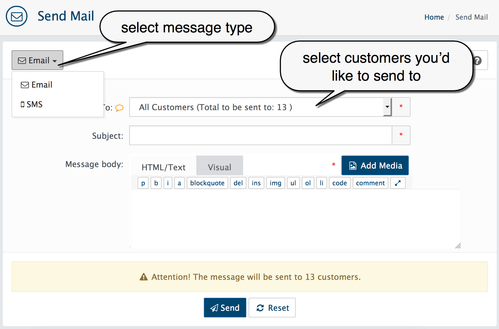Mail/SMS to customers
go to the Sales → Send Mail
The AbanteCart shopping cart allows you to mail or send SMS to all registered customers or newsletter subscribers.
AbanteCart also allows visitors to sign up for your newsletters. This list of Newsletter subscribers is stored separately from your store's customer list. When sending mail you can select registered users subscribers, visitors newsletter subscribers or add registered customers to the list of recipients
From: select store if you have a multistore.
read more about multistore set up in this article
To: select mailing list: All Subscribers, All customers, Newsletter Subscribers Only (non-customers) or create custom list of customers.
Using the Suggested Search form find any registered customers emails. Select customers in the search result list and click to add it.
To customers who have ordered Products: send email or SMS to the registered customers as well as guest customers who have ordered selected products.
Subject: Enter a subject of the message.
Message: Enter a text of the message.
Send SMS
To send SMS the communication extension should be installed and configured. AbanteCart has preinstalled TextMarketer and Twilio communication extensions.
Guests customers
If customer wanted to receive additional marketing info from you, they would make an account. If you need to contact a customer due to a faulty product or an order issue please use the email address associated with the order.
In some countries it is illegal to contact a customer for marketing purposes if they don't signup.
Related
AbanteCart, all rights reserved. 2025 ©