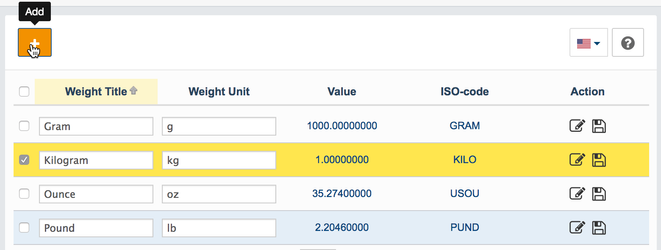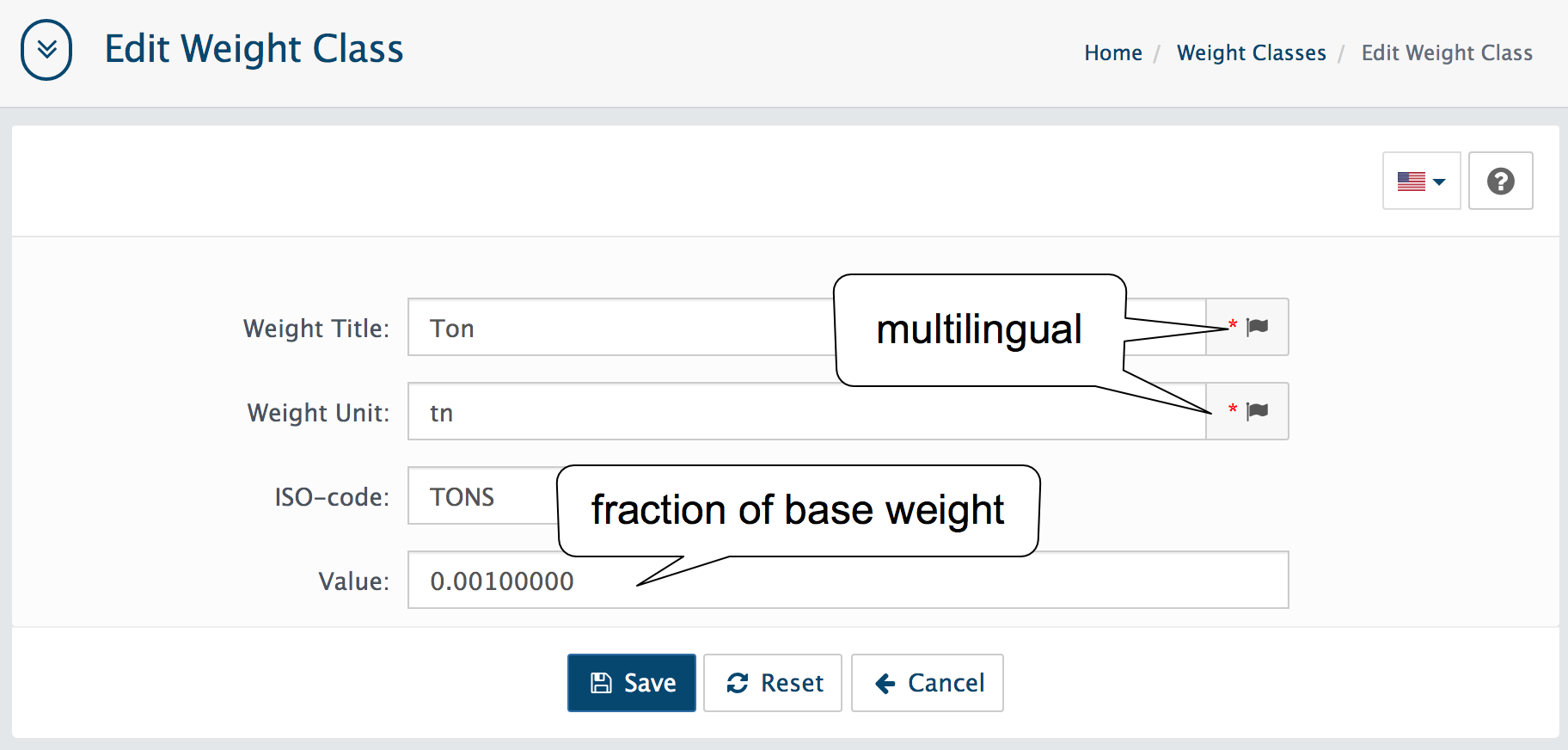Weight Classes
List Weight Classes
The class set to 1.00000 is your base weight class. Any other weights in there need to be a factor of your base class.
Default weight classes cannot be removed from the system. You can add your own specific classes.
Add Weight Class
Weight Title: Name of the measure.
Weight Unit: Abbreviation for the measure.
Value: Set a fraction of your base weight.
ISO CODE: Identifies the unit of measure by means of a code. See the list of iso-codes
Weight class values for conversion are defined in relation to Base weight
Example:
Base weight class kg set value to 1.00000
in relation to base weight (kg) set values for other weight classes
ounce (1 Kilogram = 35.274 Ounce) set value to 35.2740
gram (1 Kilogram = 1000 Gram ) set value to 1000.0000
Weight Classes configuration
Important to understand the meaning of weight classes in different admin areas.
Base Weight Class: used for conversion from weight class set in the product (Base class set in System → Localization → Weight Classes)
Store's Weight Class: Change this class if you want to display cart weight in different weight units. If you have multi-stores you may want to show your Default store's customers weight in kilograms and show in another store the same weight but in pounds. (Set in System → Settings → Store Details)
Product's Weight Class: The unit of the weight set in the product. Say you can have the product's weight 500 and set the Product's weight class to grams or you can set the same product to be 0.5 weight in kilograms. In both cases, the total weight of the customer's basket will not be changed and recalculated infraction of Base weight class. And will be displayed in the Store weight class set in store settings
Delivery method's Weight Class (if available): some shipping extensions may have own weight class setting to indicate delivery API in what units package will be sent.
Always test checkout with your delivery methods to make sure you are not misconfigured with weights.
Related content
AbanteCart, all rights reserved. 2025 ©