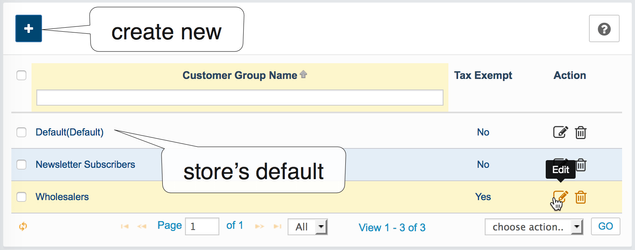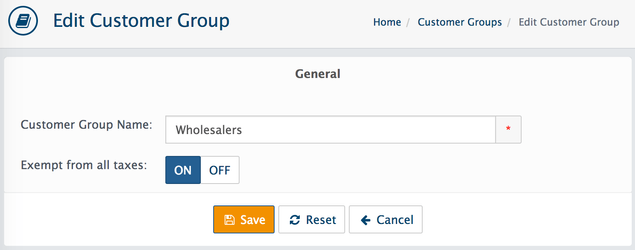Customers Groups
go to the Sales → Customers Groups
For each customer who has an account in your store, you have the option to change a Customer Group (membership level).
Customer Groups means to apply different privileges to some group of customers. AbanteCart shopping cart allows you to provide some of your customers with access to special features:
- discounts;
- different specials prices;
- tax exempt;
- third party extensions may also use Customer groups (customer group auto update, promotions, points...etc)
Customer Groups list
Do not remove Newsletters group because it is used for the Subscribe feature. All subscribers without registered account will be assigned to this group.
Edit Customer Group
Customer Group Name: Enter a name of a new customer group. In most cases, it is not visible to customers.
Exempt from all taxes: Select to exempt customers within a group from all taxes. This setting will override Tax Exempt settings in the Tax Rates
Assign Customer Groups to customers in Sales → Customers. When customers create an account, they will be assigned to the default Customer group configured in the Checkout Settings.
AbanteCart, all rights reserved. 2025 ©