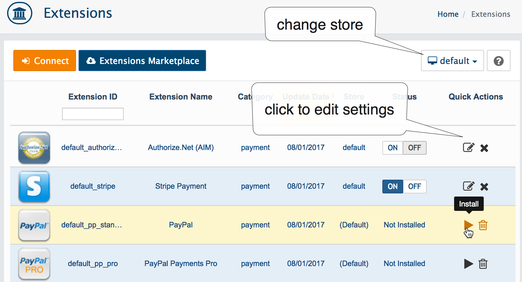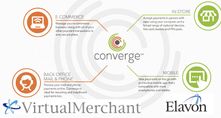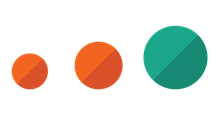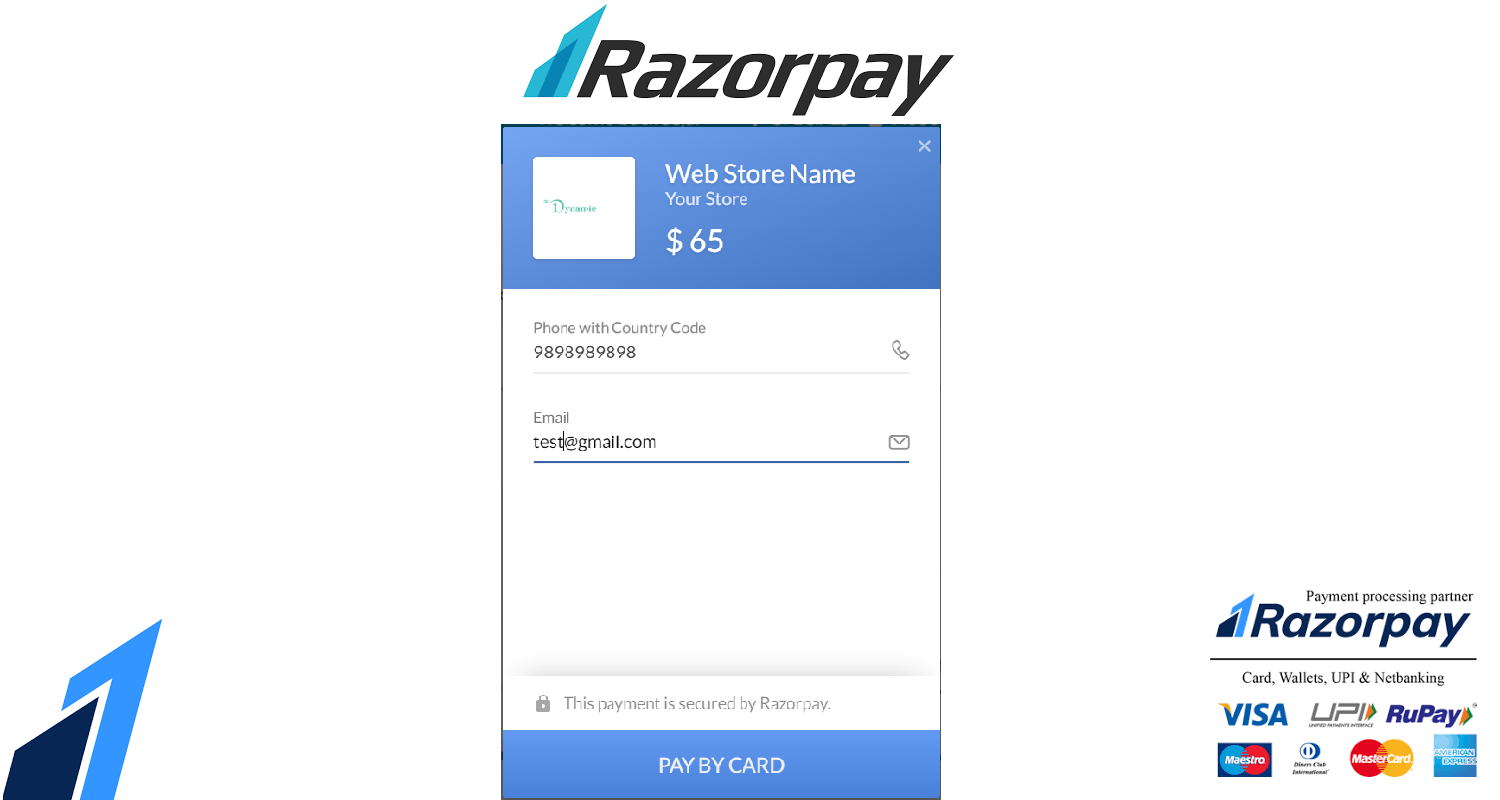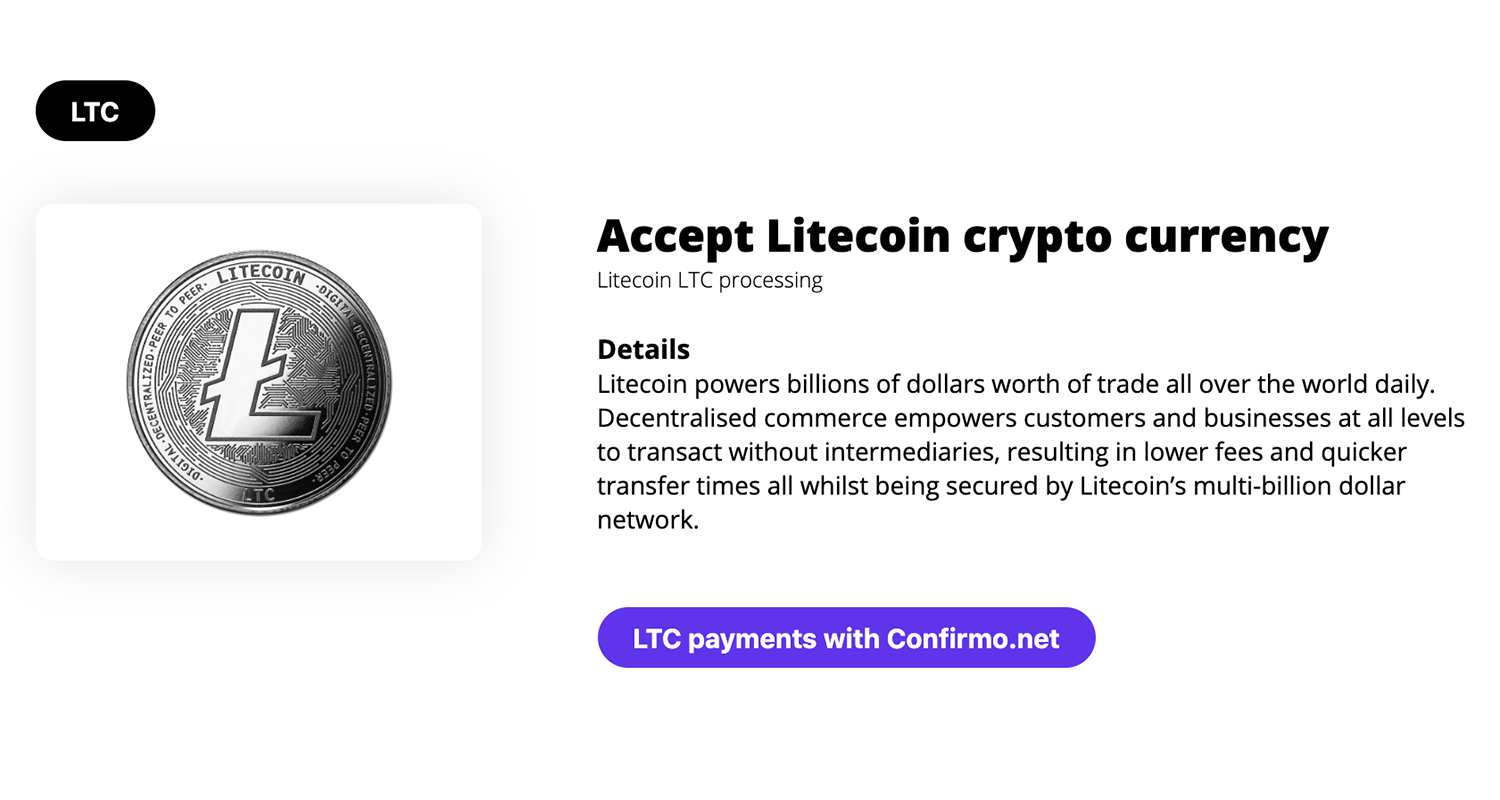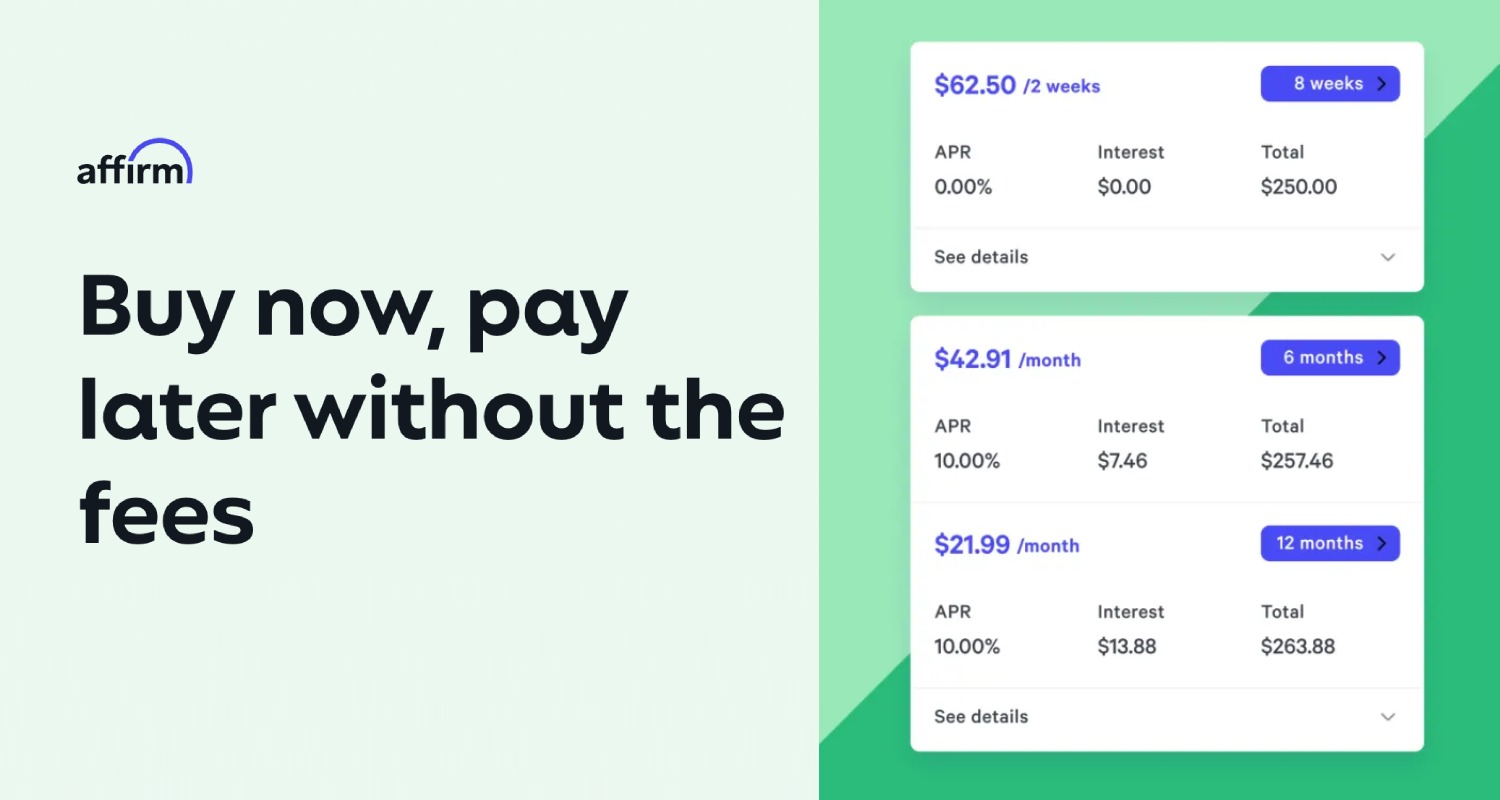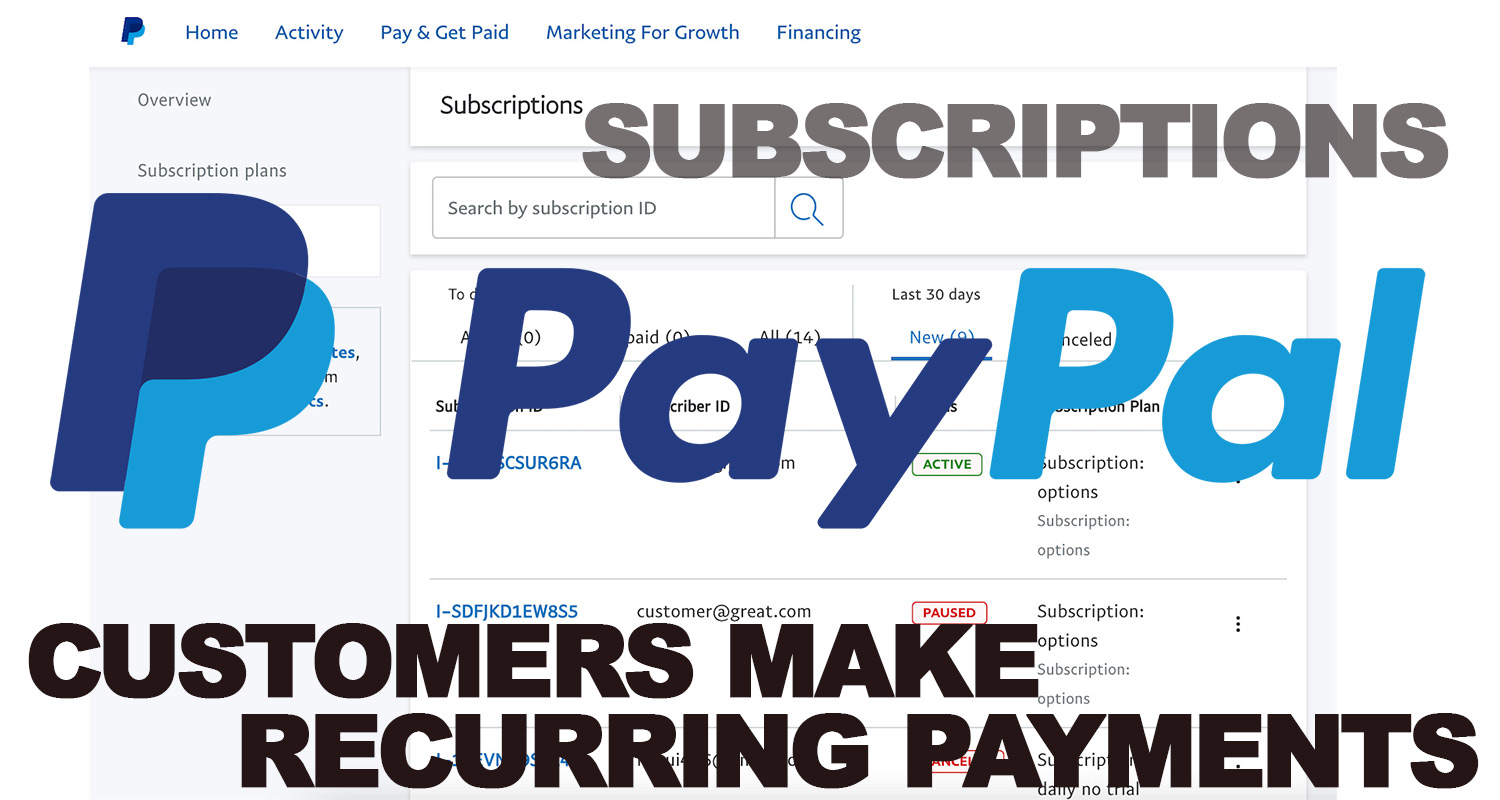Enable Payment
Go to the Extensions → Payments
Every payment method in the AbanteCart is presented as an Extension and in order to access these, you will need to login to the admin area.
Once you access the Extensions page you will find the Payments extension list. Then you will need to click on the small “play” like icon under the “Quick Actions” column of the table view. This action will install the extension and will lead you to the configuration page for the same where you need to configure additional options.
Most of the Payment methods require an account with one of the payment gateway providers and an SSL certificate installed to process transactions with HTTPS secure protocol.
Common payment settings
Extensions → Payments
Once you access the Extensions page you will find the Payments extension list.
Additional settings vary in each payment however several settings are present as part of AbanteCart core and present in any payment method installed:
Location: limit payment for selected Location. Use it when you want to allow specific payment for some Location only.
Storefront Icon: Payment icon to be displayed at checkout payment selection page.
Total Order Minimum: Minimum order amount to be reached to allow this payment. If not reached customers will not see payment.
Total Order Maximum: Maximum order amount to be reached to disallow this payment.
Auto Select: You can set to skip the payment selection page if there is only one payment option available. This payment method will be selected automatically.
Shipping & Payment accept
Every shipping extensions allow you to set a specific payment or a few payments in case a customer selects a shipping method. By default, nothing is selected when you install the shipping extension and all available payment methods will be shown
Get more payments
If you did not find the required payment method in the Extensions → Payment list you can get more third-party payment extensions in the http://marketplace.abantecart.com or directly in Admin → Extensions → Get Extensions
Core AbanteCart Payments
We recommend exploring CardConnect, Stripe, CardKnox, PayPal Commerce and Authorize.Net payments. These are the most common and well-supported payment methods.
Payments from start to finish. Stripe is a flexible set of tools and functionality for modern commerce.
Authorize.Net Payment gateway enables internet merchants to accept online payments via credit card
PayPal
*PayPal Credit is subject to consumer credit approval.
As an alternate form of payment to credit cards, customers may pay for their order using a check or money order.
It allows you to receive funds directly into your bank account.
The payment platform, designed by Ukrainian PrivatBank specialists, combines Visa money transfer technology, and the advantages of the Internet and mobile channels.
COD allows the purchaser to pay at the time of delivery instead of having to pay upfront.
2Checkout.com is an online payment processing service that helps you accept credit cards, PayPal and debit cards.
Third-Party Payments
Extensions are available in Extensions → Get Extensions section or thru browser direct link http://marketplace.abantecart.com
Third-Party Extensions might be free or paid.
Authorize.Net Advanced PCI Compliant Payment
Related content
AbanteCart, all rights reserved. 2025 ©