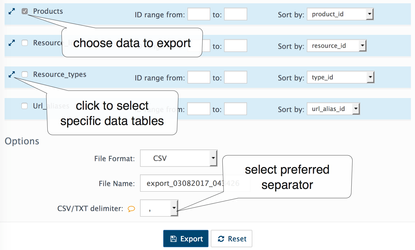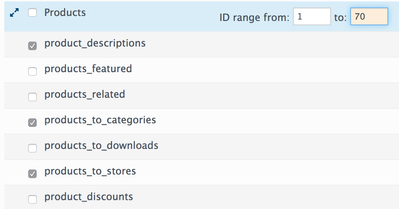/
Export
Export
Go to the System → Data → Export
Export helps to get quick access to any database table or record in the database and receive to read XML, CSV or TXT formats. Similar way, XML, CSV or TXT records can be saved back to the database.
what is delimiter
In a comma-separated values (CSV) file the data items are separated using commas as a delimiter, while in a tab-separated values file, the data items are separated using tabs as a delimiter. Select what is best fit your editor or import tool
it is recommended to select only data your need for export. If you select all tables a lot of unnecessary columns will be added to your CSV file and this will make your editing more complicated
, multiple selections available,
Related content
Import & Export
Import & Export
More like this
Import
Import
More like this
Import Wizard
Import Wizard
More like this
Translation settings
Translation settings
More like this
File Uploads
File Uploads
More like this
Opening Hours
Opening Hours
More like this
AbanteCart, all rights reserved. 2025 ©