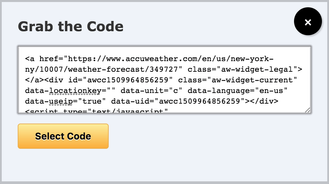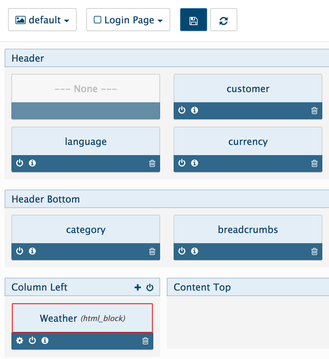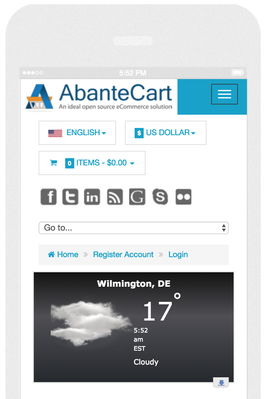/
install HTML Widget
install HTML Widget
You don't need a web developer to add these to your site it's usually as simple as copying and pasting some code from a third-party widget into AbanteCart's HTML block
Step-by-step guide
- Grab the code from the widget-maker's website
- Choose the widget you want to use, and go directly to that website (for example https://www.accuweather.com )
- Follow the instructions on the widget's website to sign up and customize your widget code.
- Once the widget-maker will provide you with some code, and tell you whether to put this into the body or head of your website, copy the code
- Paste widget code to HTML block
- create new HTML Block (Design → Blocks)
- paste code into HTML/Text source window (do not change source editor because Visual editor can modify or remove some code)
- save block
- add block to the Layouts (Design → Layouts)
To add widget on all pages please add block to all available Layouts
, multiple selections available,
Related content
HTML Resources
HTML Resources
Read with this
Page Builder
Page Builder
More like this
Install via marketplace
Install via marketplace
More like this
Create a Blog
Create a Blog
More like this
Building a Landing Page
Building a Landing Page
More like this
Banner Slider
Banner Slider
More like this
AbanteCart, all rights reserved. 2025 ©