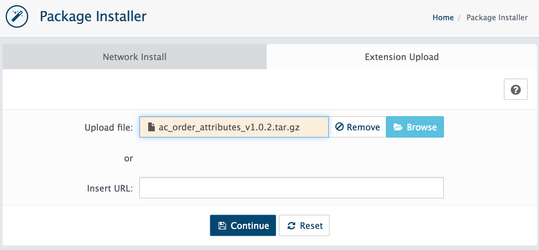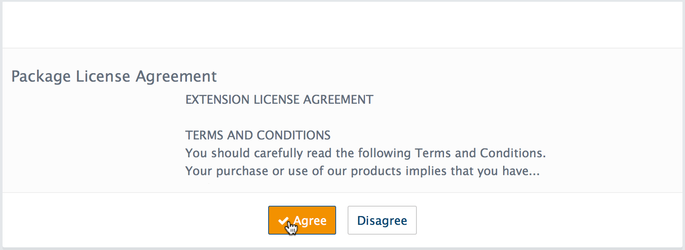/
Install via package upload
Install via package upload
Go to Admin → Extensions → Install Extension section. Click on the Extension upload Tab.
Upgrade
this method can be used for upgrading AbanteCart to the new version.
1. download the extension archive.
Download link is in your order history.
2. go to Admin → Extensions → Install Extension section.
Click on Extension Upload Tab. Click on browse button and select downloaded tar.gz archive file and click Continue button.
3. After package upload, please read and agree the Package License Agreement.
, multiple selections available,
Related content
Install via marketplace
Install via marketplace
More like this
Click Installation
Click Installation
More like this
Install with key
Install with key
More like this
Install Extension
Install Extension
More like this
Regular Installation
Regular Installation
More like this
Allow Downloads
Allow Downloads
More like this
AbanteCart, all rights reserved. 2025 ©