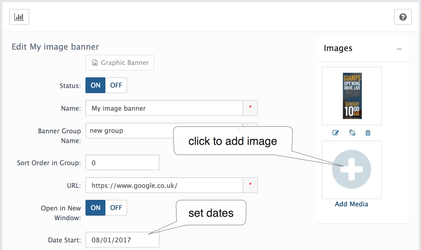Create Graphic Banner
Go to the Design → Banner Manager
When designing a graphic banner with images, it is important to understand the page layout, so you can take advantage of the available space.
Graphic Banner
Graphic Banner is simple graphic image linked to some page.
pixel size - wide leaderboard banners can be 728 x 90, full banner 468 x 60, skyscraper 160 x 600. But you can use any.
image file size - banners are typically made to be under a specific weight like 50k or 100k to prevent bandwidth hogging downloads – this is important on mobile accessed stores
Status: MUST be "ON" for the banner to appear in your store. Status allows you to disable the banner from being showed on your site without having to delete it;
Name: banner name
Banner Group Name: select Banner Group Name or create new
Sort Order in Group: Sort Order set's the order in which the Banner will be displayed amongst others in the Banner Group;
URL: banner link
Open in New Window: to open a banner link in a new browser window
Date Range of Activity: select start & end dates to banner will be displayed on storefront. Leave blank to display banner all the time
Images: add banner image with drag-n-drop or click to open Resource Library window. With resource library, you can select existing image or upload new
Meta information: not required. Some third-party extensions may use it.
AbanteCart, all rights reserved. 2024 ©